
 Share
Share

 Print
Print
The Vendor P/N Repair Capability, General tab is used to create repair capability vendors and locations for a specific Part Number.
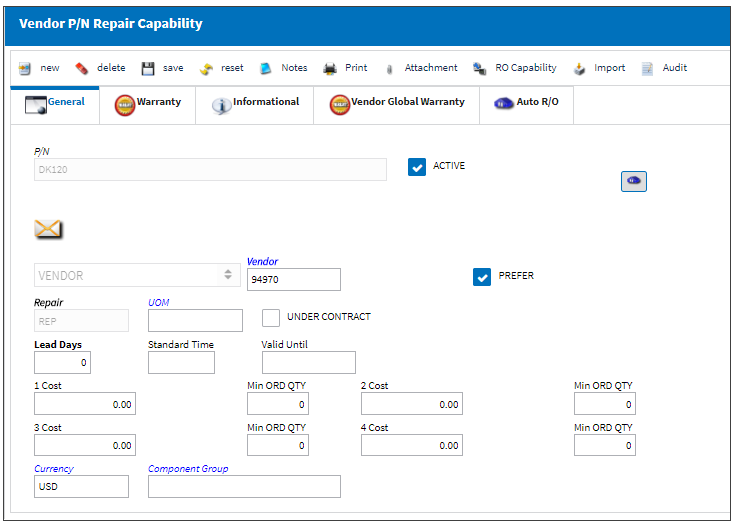
The following information/options are available in this window:
_____________________________________________________________________________________
P/N
The Part Number reference for the aircraft part.
Active checkbox
Select this checkbox if the part is active.
Auto R/O By Location ![]() button
button
Select the Auto R/O By Location ![]() button to access the Auto R/O window. From this window, the user may associate multiple quarantine locations to a P/N as well as a global vendor. For a detailed explanation of the global vendor, refer to the Global Checkbox topic via the Auto R/O By Location Button.
button to access the Auto R/O window. From this window, the user may associate multiple quarantine locations to a P/N as well as a global vendor. For a detailed explanation of the global vendor, refer to the Global Checkbox topic via the Auto R/O By Location Button.
Note: The Auto R/O By Location ![]() button will only be visible when Switch
button will only be visible when Switch ![]() PNVENDROAUTLOC is set to Yes. Refer to that switch via the Settings Switches Manual for more information on the Auto R/O process.
PNVENDROAUTLOC is set to Yes. Refer to that switch via the Settings Switches Manual for more information on the Auto R/O process.
Note: The Auto R/O option will use the Currency shown in the Vendor P/N Repair Capability window if the Repair Order is not set up with a preferred vendor.
For additional information, refer to the Auto R/O By Location Button, via Vendor P/N Repair Capability, General Tab.
Vendor/Location drop down
Select between Vendor or Location to determine where the repair capability and pricing for the part is applied to.
Vendor/Location
The system code for the service/part provider. The Location for maintenance events, inventory stores, orders, transactions, or training events.
Site
The Site where the work should be carried out (if applicable). This field is only available when Location is selected in the Vendor/Location drop down.
Automatically Send ROS Authorization Messages checkbox
This checkbox is part of the Repair Order Service (ROS) message and is part of the Spec2K messaging functionality. This functionality is only available for customers using an Interface. For additional information, contact the appropriate Interface Administrator.
Note: This checkbox is only available when Vendor is selected in the Vendor/Location drop down.
Prefer checkbox
Select this checkbox if the part is preferred.
Repair
The Repair Order number.
UOM
The unit of measure. This will default if associated with a Part Number as defined in the P/N Master. Transactions for parts can be conducted in a different UOM than defined in the P/N Master. However, upon receiving the UOM, conversion will automatically adjust the quantities, providing that the conversion rate is defined in the UOM System Transaction Code (via Setting/Explorer/System Transaction Code). This field is only available when Vendor is selected in the Vendor/Location drop down.
Under Contract checkbox
Select if the part is under contract with the Vendor.
Contract
The Vendor Contract that the P/N is under. This field is only available when the Under Contract checkbox is selected.
Auto R/O checkbox
Select this checkbox to auto create a Repair Order when a Returned to Stock transaction is performed. This checkbox only appears if Vendor is selected from the Vendor/Location drop down.
Priority
The Priority of the Automatic Repair Order. This field is only available when the Auto R/O checkbox is selected.
Auto Shop W/O
Select this checkbox to auto create a Shop W/O when a Return to Stock transaction is performed. This checkbox only appears if Location is selected from the Vendor/Location drop down.
Category
The Category for the automatic Shop W/O. This field is only available when the Auto Shop W/O checkbox is selected.
Expenditure
Choose which expenditure code will be associated with this Work Order. The Expenditure Code related to this Work Order and all associated Task Cards Work Order. All material issues, labor actuals and expenses performed against this Task Card impacts this Expenditure Code financially. If the Expenditure Code is not captured in the Task Card, the system will search for the Expenditure Code associated to the Engineering Control (E/C) which brought the Task Card onto the work package and will impact the Expenditure Codes accordingly. If the E/C does not have a defined Expenditure Code, the system will use the Work Order Expenditure Code to capture and record all financial impacts.
Lead Days
Number of lead days.
Valid Until
The valid until date.
Cost (1-4)
The repair cost.
Min ORD QTY
The minimum number of parts ordered (quantity).
Currency
The currency code.
Note: The Repair Order Capability currency is not updated when the Vendor Master currency is updated.
Standard Time
The estimated amount of hours it takes to start and complete work related to the part/service. This amount of time is used for customized reports that help evaluate Shop performance, including comparisons of estimated Standard Times verses actual times. This field is informational only.
Component Group
This field groups parts for the approved internal capability. This field is used in customized reporting that is provided to authorities and is informational only.
_____________________________________________________________________________________

 Share
Share

 Print
Print