
 Share
Share

 Print
Print
The Diagnostic Error Detail window is used to set up each fault code that falls under the selected Manual Set.
![]() Note: The Fault Code Master was changed to the Diagnostic Error Code Master in eMRO version 5 and later releases.
Note: The Fault Code Master was changed to the Diagnostic Error Code Master in eMRO version 5 and later releases.
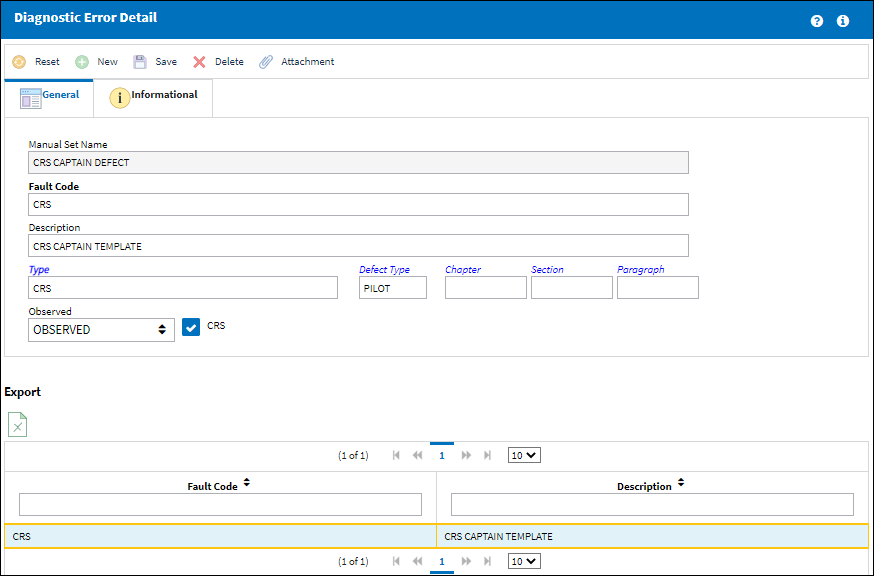
Note: Users can also search for a specific Fault Code/Description using the search field above each column.
The following information/options are available in this window:
_____________________________________________________________________________________
Manual Set Name
The name/reference of the Manual Set.
Fault Code
The specific diagnostic trouble code or fault code used to troubleshoot issues on an aircraft.
Description
Description of the fault code.
Type
The type of fault code. For more information, refer to the transaction code Fault Code Type via the Technical Records Transaction Training Manual.
Defect Type
The type of defect found on the aircraft (for example, Pilot Report, MX Report).
Chapter/Section/Paragraph
The ATA chapter/section/paragraph, as applicable.
Observed drop down
Observed - Select if the fault code is observed.
Non-Observed - Select if the fault code is non-observed.
Unknown - Select if the fault code is unknown.
CRS checkbox ![]()
Select this checkbox to indicate that the applicable Fault Code/Defect Template falls under the scope of the CRS Captain Defect functionality. Selecting this checkbox will allow a pilot to Defer or Close a Defect from the PilotLog app that was created using this Fault Code/Defect Template.
Note: For more information regarding the CRS Captain Defect functionality, refer to PilotLog app Training Manual.
_____________________________________________________________________________________
The Export as Excel ![]() button can be selected to view the queried data (including all pages) in an Excel spreadsheet. This Excel file can be saved for later use. For more information refer to the Export as Excel Button via the eMRO System Standards manual.
button can be selected to view the queried data (including all pages) in an Excel spreadsheet. This Excel file can be saved for later use. For more information refer to the Export as Excel Button via the eMRO System Standards manual.

 Share
Share

 Print
Print