
 Share
Share

 Print
Print
Customer Master, Sell/Rental Tab
From the Customer Master, select the Sell/Rental tab to enter customer-specific rates for third-party orders (such as Rental fees and Sales Order Out and Exchange Order Out markups).
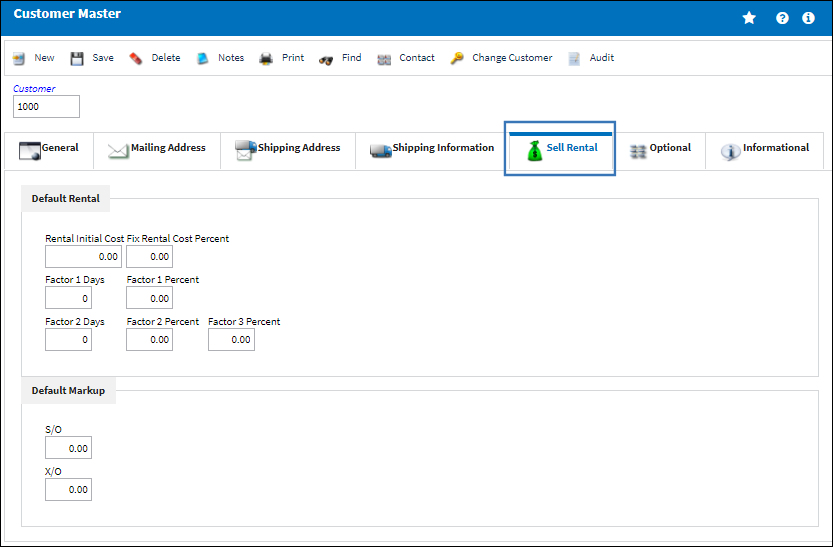
The following information/options are available in this window:
_____________________________________________________________________________________
Rental Initial Cost
Initial Cost amount for a Rental Order created for this Customer. This field calculates the Initial Fee in the R/N for this Customer.
Factor 1 Days
Days allotted for the Factor 1 Percent for a Rental Order created for this Customer. This field populates the Factor 1 Days field in the R/N for this Customer.
Factor 2 Days
Days allotted for the Factor 2 Percent for a Rental Order created for this Customer. This field populates the Factor 2 Days field in the R/N for this Customer.
Fix Loan Cost Percent
The percentage that used to calculate the fixed Rental Cost for a Rental Order created for this Customer.
Factor 1 Percent
The percentage used to calculate Factor 1 for a Rental Order created for this Customer. This field populates the Factor 1 Percentage field in the R/N for this Customer.
Factor 2 Percent
The percentage used to calculate Factor 2 for a Rental Order created for this Customer. This field populates the Factor 2 Percentage field in the R/N for this Customer.
Factor 3 Percent
The percentage used to calculate Factor 3 for a Rental Order created for this Customer. This field populates the Factor 3 Percentage field in the R/N for this Customer.
Default Markup S/O
The default markup percentage for a S/O (Sales Order) created for this Customer. When creating an S/O for this Customer, this markup percentage will be multiplied by the Unit Sell price for the ordered part; this total markup will then be added to the S/O's Unit Cost. (If there is not a Unit Sell price in the Sell Button for the part or part Condition, then this markup will not be added to the S/O's Unit Cost). For more information refer to the Customer Order Detail, General Tab.
Default Markup X/O
The default markup percentage for an X/O (Exchange Order Out) created for this Customer. When creating an X/O for this Customer, this markup percentage will be multiplied by the Unit Sell price for the ordered part; this total markup will then be added to the X/O's Exchange Fee. (If there is not a Unit Sell price in the Sell Button for the part or part Condition, then this markup will not be added to the X/O's Exchange Fee). For more information refer to the Exchange Order Out Detail, General Tab.
Note: When Switch ![]() CCLISTCOND is set to Yes, then the X/O Exchange Fee will be composed of the Unit Sell multiplied by the Condition's X/O Exchange Fee Percent. If this is the case, then the X/O Markup Percentage for the Customer will be multiplied against this new X/O Exchange Fee. For more information refer to Production Switch
CCLISTCOND is set to Yes, then the X/O Exchange Fee will be composed of the Unit Sell multiplied by the Condition's X/O Exchange Fee Percent. If this is the case, then the X/O Markup Percentage for the Customer will be multiplied against this new X/O Exchange Fee. For more information refer to Production Switch ![]() CCLISTCOND and the Exchange Fee via the Exchange Order Out Detail, General Tab.
CCLISTCOND and the Exchange Fee via the Exchange Order Out Detail, General Tab.
_____________________________________________________________________________________

 Share
Share

 Print
Print