
 Share
Share

 Print
Print
The Intelli Form Effectivity window allows the user to set up aircraft effectivity to the intelli form. Only effective intelli forms will appear in the Image Area of the Dent Mapping window when the user filters by aircraft. For additional information, refer to the Image Area via Dent Mapping of the Technical Records Training Manual.
Note: Newly created intelli forms will be effective to all aircraft by default.
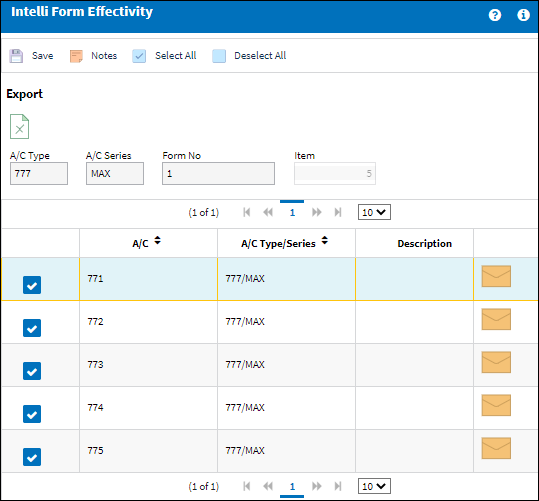
The following information/options are available in this window:
_____________________________________________________________________________________
Fleet Select All ![]() / Deselect All
/ Deselect All ![]() buttons
buttons
Use these buttons to select all fleets (including every aircraft) or to deselect all fleets.
Select checkbox
When select, the intelli form is effective to the A/C.
_____________________________________________________________________________________

 Share
Share

 Print
Print