
 Share
Share

 Print
Print
From the ATA Chapter window, select the desired ATA Chapter. Then, select the Section ![]() button.
button.
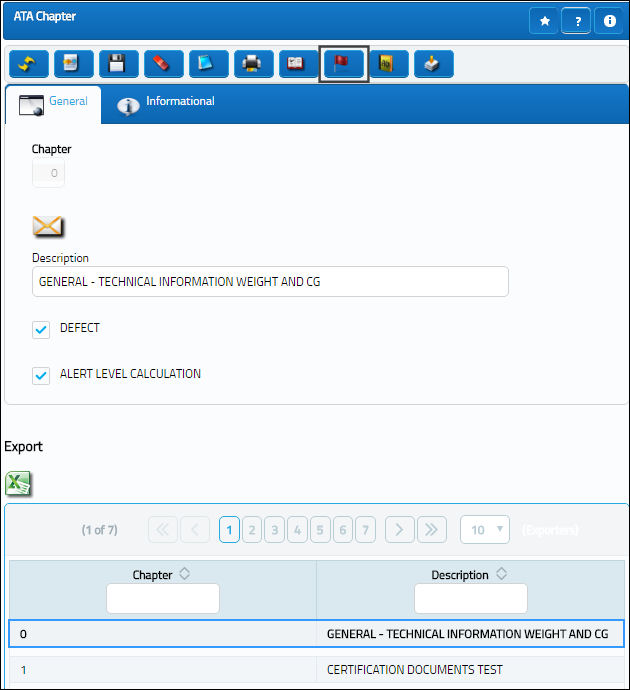
Be sure that the desired section is selected. Then, select the Alert ![]() button.
button.
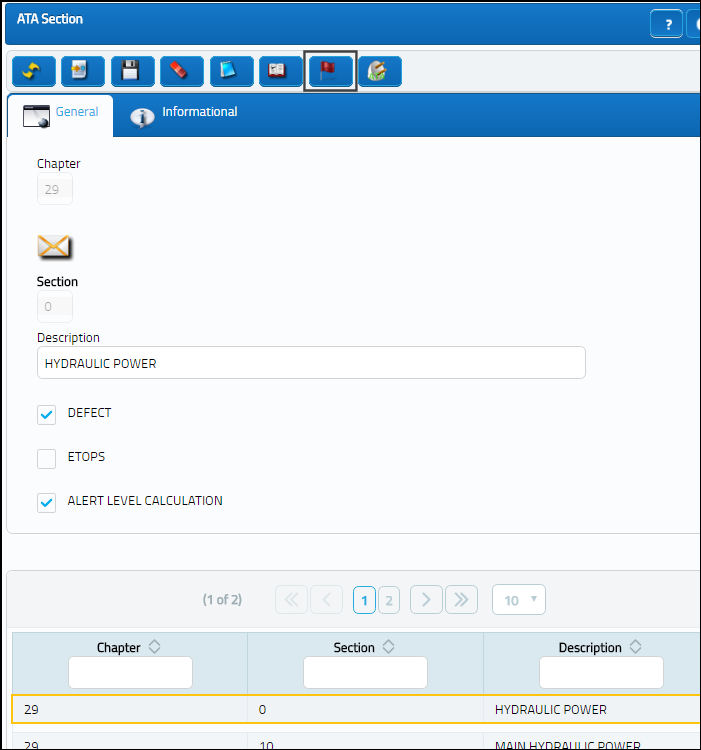
The system displays the ATA Chapter/Section Alert window. Select the New ![]() button.
button.
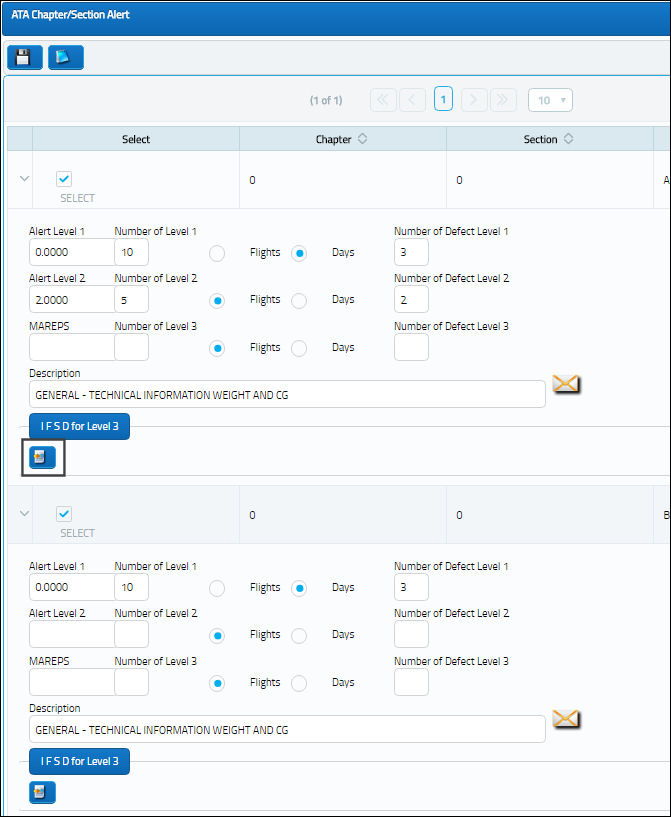
The IFSD Selection window appears. To quickly select multiple IFSD codes, select the Multi-Select ![]() button.
button.

The following Drop Down Multi-Selection window appears. Select one or more IFSD code(s) and click on the Select ![]() button.
button.
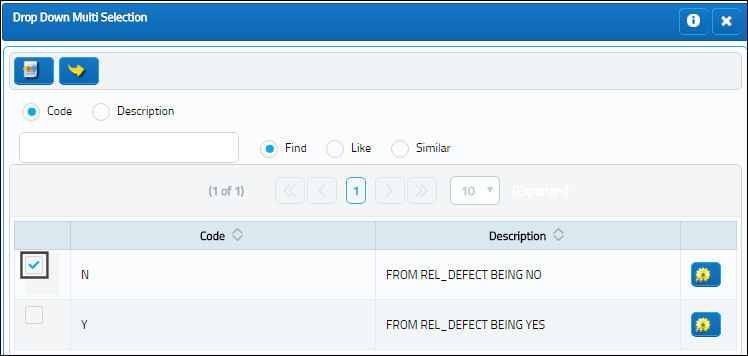
The codes are populated in the IFSD Selection window. Select the Save ![]() button. The Save prompt will appear. Select 'OK'.
button. The Save prompt will appear. Select 'OK'.
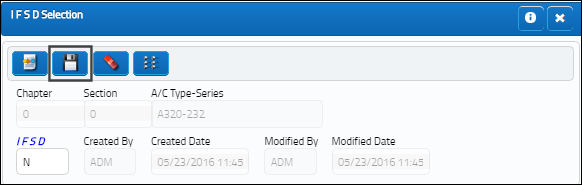
IFSD of ATB and GTB have been set up for A/C Type-Series A320-300. Also, an alert has been set up for Level 3 if two defects are found matching IFSD of ATB and/or GTB after one day.
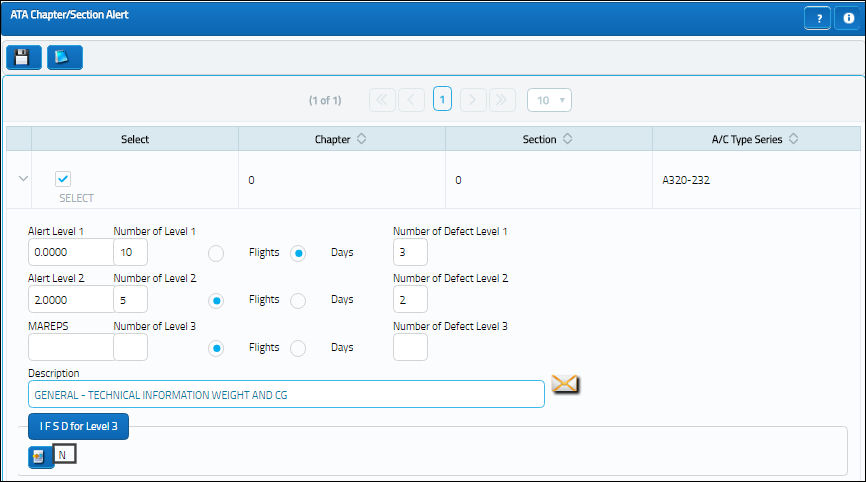
If one Defect Reports is created for Type-Series A320-300, Chapter 51, Section 05 with the IFSD of ATB and a second Defect Report is created for the same Type-Series, Chapter and Section with the IFSD of GTB, an Alert File will be created as shown below.
Additional Functionality:
Select the Recurrent Alert ![]() button.
button.
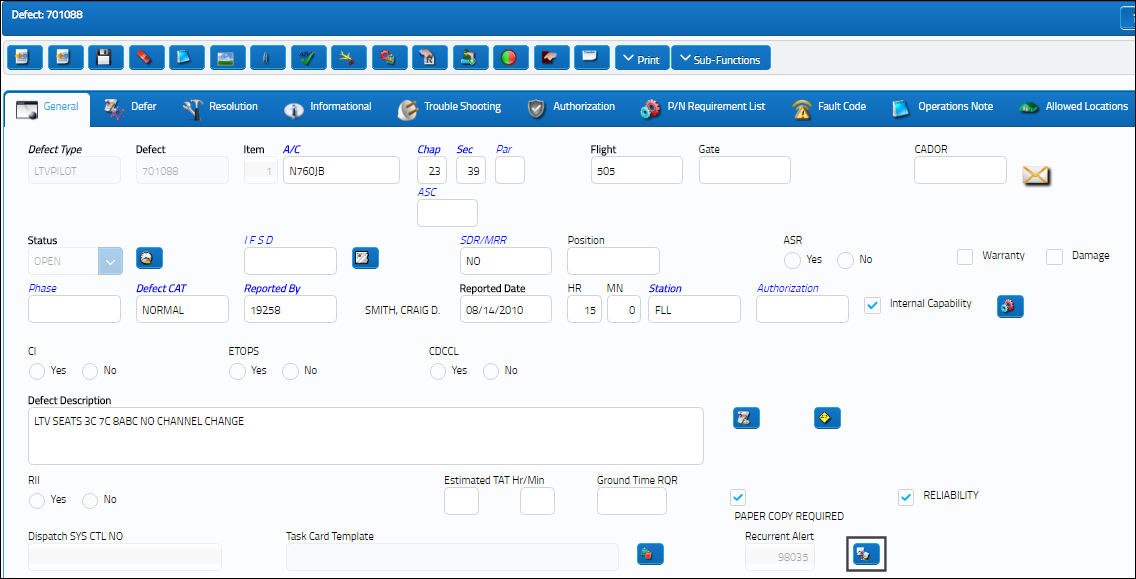
The system displays the Recurrent Items window which displays all recurrent items:
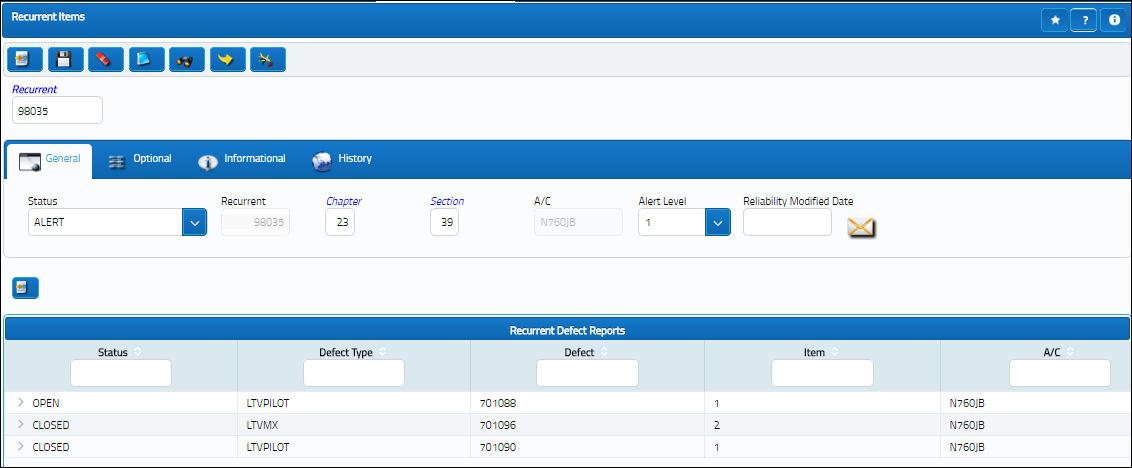
Note: The Defect Reports created must contain the same IFSD codes created and saved as shown in the ATA Chapter/Section Alert window. If not, the Alert File will not be created.

 Share
Share

 Print
Print