
 Share
Share

 Print
Print
The Effectivity ![]() button of the P/N Pool window allows users to apply A/C Effectivity to pooled parts that are only effective to certain aircraft. This effectivity can encompass entire fleets or it can be tail specific.
button of the P/N Pool window allows users to apply A/C Effectivity to pooled parts that are only effective to certain aircraft. This effectivity can encompass entire fleets or it can be tail specific.
For example, select a specific P/N pooled part, then select the Effectivity button.
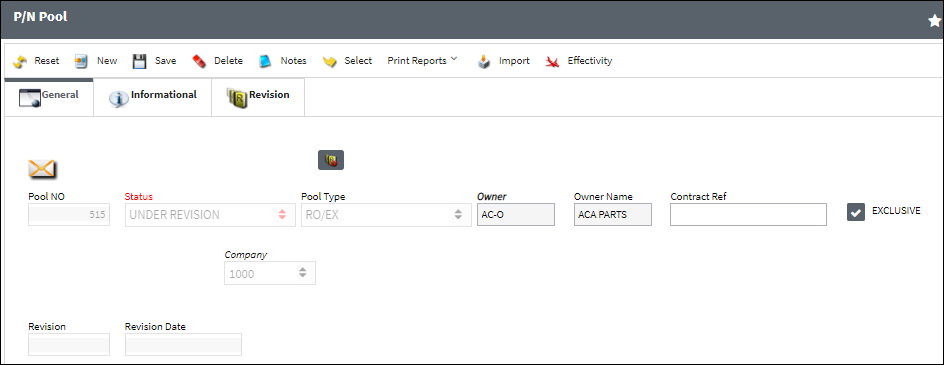
When this Effectivity ![]() button is selected, the P/N Pool Effectivity window appears. Here, users can assign effectivity to entire fleets or to specific aircraft for the selected P/N.
button is selected, the P/N Pool Effectivity window appears. Here, users can assign effectivity to entire fleets or to specific aircraft for the selected P/N.
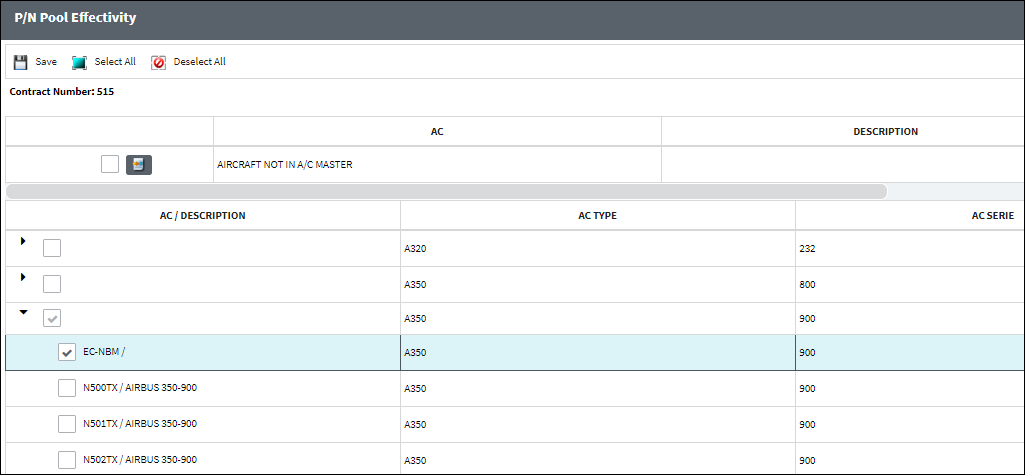
The following information/options are available in this window:
_____________________________________________________________________________________
Fleet Select All ![]() / Deselect All
/ Deselect All ![]() buttons
buttons
Use these buttons to select all fleets (including every aircraft) or to deselect all fleets.
Expand ![]() / Collapse
/ Collapse ![]() buttons
buttons
Use these buttons to view all of a fleet's aircraft or to hide all of a fleet's aircraft. Once expanded, individual aircraft can be selected or deselected for effectivity.
A/C Type/Series ![]() checkbox
checkbox
Select this checkbox to add effectivity to all Aircraft under the selected Type/Series
Individual A/C checkbox - Select this checkbox to choose individual aircraft to make effective or not effective. This will change the Status to 'Partially'.

New button
Allows users to add effectivity to an A/C that does not currently exist in the system.
ALL
Indicates that all aircraft for the selected type/series are effective. If only one available Type/series is selected, but all of the aircraft within that type/series are selected, the effectivity is classified as ‘ALL.’
PARTIALLY
Indicates that some but not all aircraft for the selected type/series are effective. If multiple type/series are selected, but one of the selected type/series has aircraft within that are not selected, the effectivity is classified as ‘Partially.’
_____________________________________________________________________________________
The Notes ![]() button is available to include additional relevant information.
button is available to include additional relevant information.

 Share
Share

 Print
Print