
 Share
Share

 Print
Print
Load Fixed Asset Checkbox, via P/N Initial Load
Notice the Load Fixed Asset ![]() button in the P/N Initial Load window. When initially loading a Serialized or Repairable Part Number into the system using the P/N Initial Load window, select this button to have the system automatically create a Fixed Asset with the same Value as the Initial Load's Unit Cost.
button in the P/N Initial Load window. When initially loading a Serialized or Repairable Part Number into the system using the P/N Initial Load window, select this button to have the system automatically create a Fixed Asset with the same Value as the Initial Load's Unit Cost.
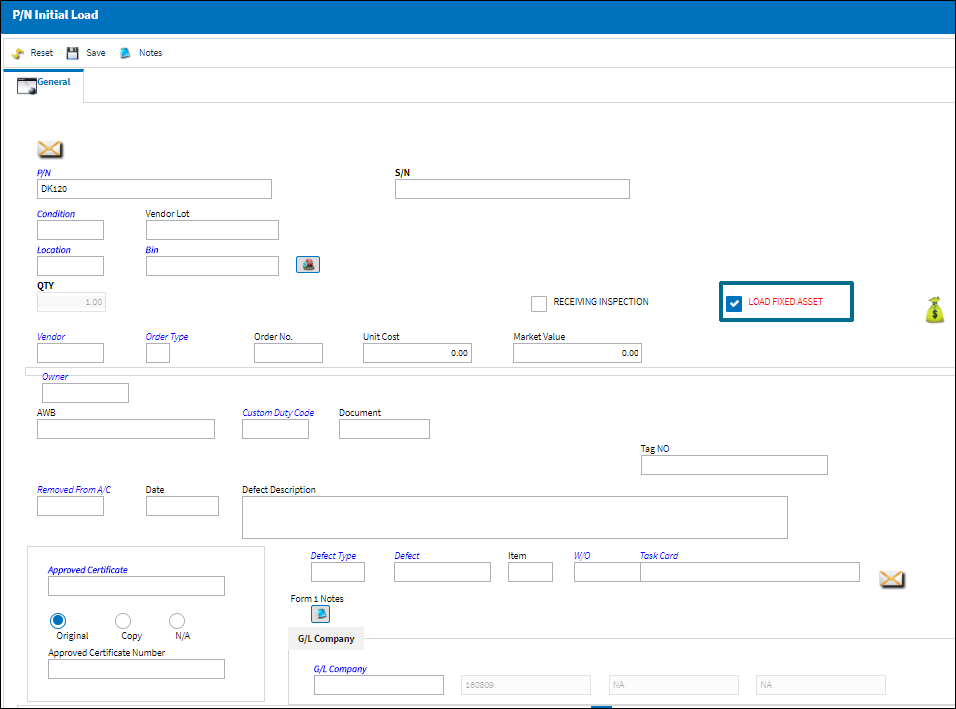
If this button is not selected when Initial Loading a part into inventory, the Fixed Asset will be created with a Value of 0.00; users would then have to go and manually enter a Value amount to the Fixed Asset at a later time. If not selected, an informational prompt appears after the window is saved.
![]()
![]() This button is security controlled via Inventory/Update/P/N Initial Load/ Allow Load of Fixed Asset Value. For more information refer to the Security Explorer.
This button is security controlled via Inventory/Update/P/N Initial Load/ Allow Load of Fixed Asset Value. For more information refer to the Security Explorer.
Note: If the Unit Cost is null (not entered), Journal Entries will not be created for those P/N Categories which have Actual P/N Costing Methods. Journal Entries will be created for those P/N Categories which have Average P/N Costing Methods.

 Share
Share

 Print
Print