
 Share
Share

 Print
Print
The Express Tools Checkout is used to add tools to the Tool Issue Transaction using a bar code scanner.
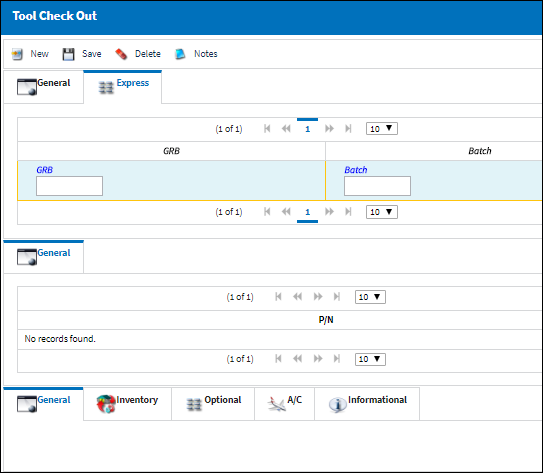
Note: In this example the first tool is entered manually on the General Tab. Select the Express Tab and click the New ![]() button. The system is now ready to receive the tool information from the Bar Code Scanner for the second tool.
button. The system is now ready to receive the tool information from the Bar Code Scanner for the second tool.

 Share
Share

 Print
Print