
 Share
Share

 Print
Print
When a part is created for a digital IPC (or is referencing a digital IPC) and is loaded in TraxDoc, selecting the Manual ![]() button will take the user to the manual.
button will take the user to the manual.
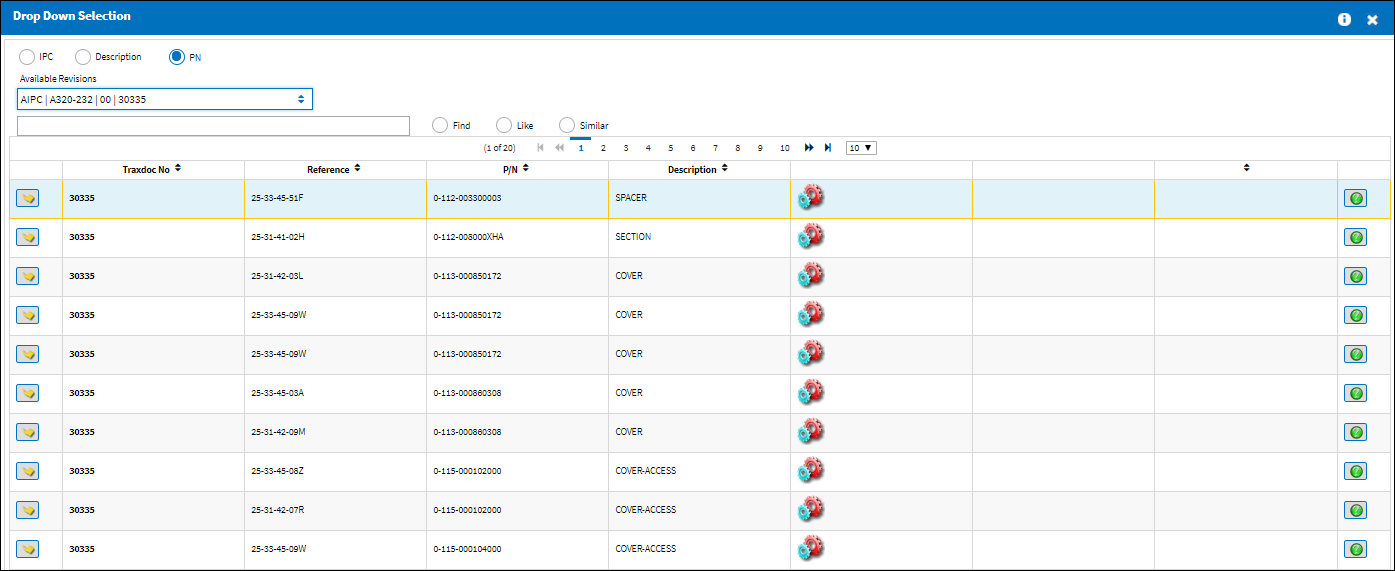

 Share
Share

 Print
Print
Publication Date: 11/12/2024

 Share Share

 Print Print
|
||||||
|
When a part is created for a digital IPC (or is referencing a digital IPC) and is loaded in TraxDoc, selecting the Manual
|
||||||
| Top of Page |
Publication Date: 11/12/2024

 Share Share

 Print Print
|
|||||