
 Share
Share

 Print
Print
Select the Notification ![]() button to set up notifications that the system will automatically send when the users enters a value that falls between the From and To range when answering the survey question.
button to set up notifications that the system will automatically send when the users enters a value that falls between the From and To range when answering the survey question.
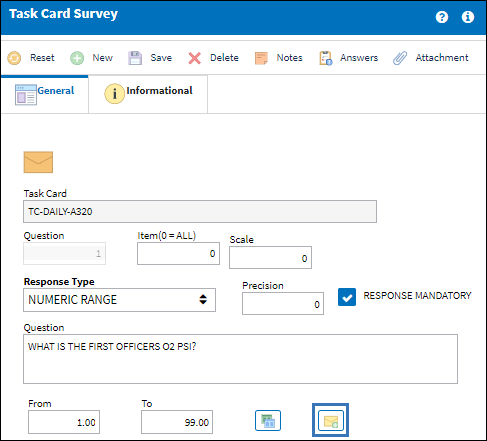
![]() Note: The Notification button is available for Numeric Range survey questions created in the Task Card Survey window, via Engineering and the W/O Task Card Survey window, via Production.
Note: The Notification button is available for Numeric Range survey questions created in the Task Card Survey window, via Engineering and the W/O Task Card Survey window, via Production.
The System Notification window opens and the notification details can be entered.
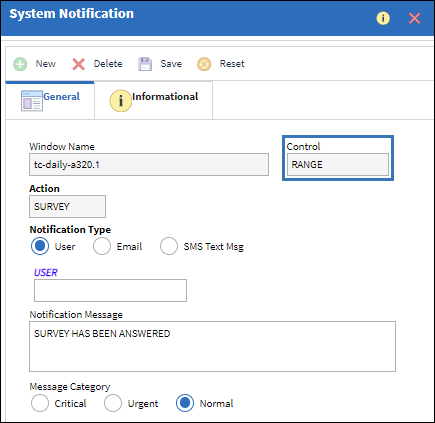
The following information/options are available in this window:
_____________________________________________________________________________________
Window Name
The window/screen that triggers the system notifications functionality.
Control
The control identifies what triggers the system to generate the notification.
Action
This field is used to link the notification type and details.
Notification Type
The method by which notification will reach the necessary individuals.
User radio button - Select this radio button to have the notification sent as an internal system message to a user.
Note: The User field only appears when the User radio button is selected.
Email radio button - Select this radio button to have the notification sent through email.
Note: The Email field only appears when the Email radio button is selected.
SMS Text Msg radio button - Select this radio button to have the notification sent through an SMS Text Message.
Note: The Country Code/Phone fields only appears when the SMS Text Msg radio button is selected.
Notification Message
The text that will appear in the notification message. This may be edited by user.
Message Category
The priority of the notification (i.e. Critical, Urgent, Normal).
_____________________________________________________________________________________
Note: Multiple users may be set up to receive a system notification for this transaction.

 Share
Share

 Print
Print