
 Share
Share

 Print
Print
The Grouping and Sub-Grouping functionality allows for the automatic creation of individual Work Orders for individual Task Cards that share the same E/C. This is useful for creating complex C-Check Packages, for example. This functionality allows the user to create a template that will be used to automatically create complex Work Orders based on parameters set up using the Group and Sub-Group fields. The functionality can be compared to the Next Lower Assembly functionality in the Part Number Master, where the user can create different levels of an assembly. However, with the Group and Sub-Group functionality, the levels are represented by Work Orders.
First, the Task Cards are placed on the E/C with Group and Sub-Group parameters. Then, that E/C is placed on the Work Order and individual Work Orders are automatically created for each unique Group number specified in the Group field of the Engineering Task Card Control window (i.e. Group 1, 2, 3, etc.).
Note: The Grouping and Sub-Grouping functionality is typically used for Shop Work Orders.
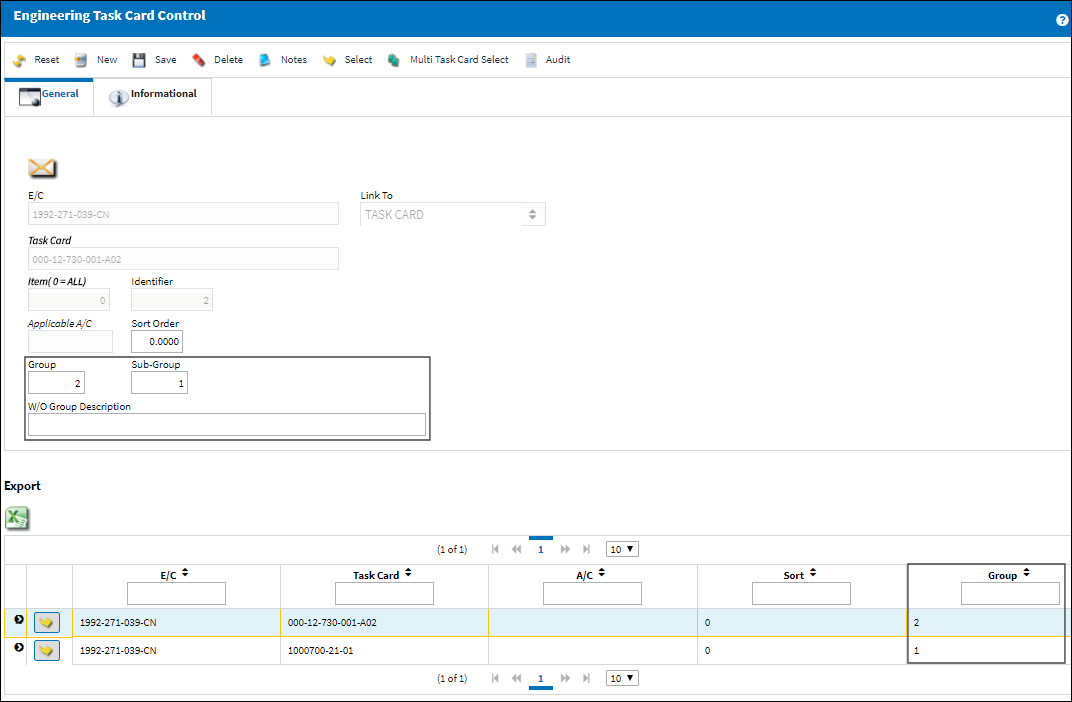

 Share
Share

 Print
Print