
 Share
Share

 Print
Print
In the case of a large maintenance event such as a C-Check Inspection, there may be a large number of cards that require entry. The user also has the option to utilize the Multi Task Card Select ![]() button when adding multiple cards at once to an E/C. This speeds up the process and allows the user to select multiple cards at once and add them to the E/C and Task Card link window in one step.
button when adding multiple cards at once to an E/C. This speeds up the process and allows the user to select multiple cards at once and add them to the E/C and Task Card link window in one step.
Note: This button only appears when switch ![]() ECTCLINK is set to No.
ECTCLINK is set to No.
Select the Multi Task Card Select button to select and add multiple Task Cards at the same time.
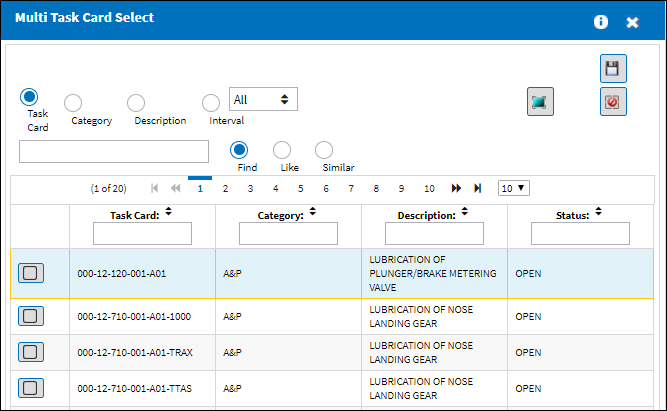
The Multi Task Card Select window appears for you to select multiple Task Cards from the list by highlighting the required Task Cards from the list.
Select the De-Select All ![]() button from the removed any selected Task Cards from this window.
button from the removed any selected Task Cards from this window.
Select the Save ![]() button to complete the transaction.
button to complete the transaction.

 Share
Share

 Print
Print