
 Share
Share

 Print
Print
The Reset Status for All Effective Items ![]() button allows the user to cascade the status of the E/C to a selection of the E/Cs effective items (A/C, P/N S/N). Multiple items can be selected and saved for their status to be reset at the same time.
button allows the user to cascade the status of the E/C to a selection of the E/Cs effective items (A/C, P/N S/N). Multiple items can be selected and saved for their status to be reset at the same time.
Select the Reset Status for All Effective Items ![]() button and the following questionnaire window appears:
button and the following questionnaire window appears:
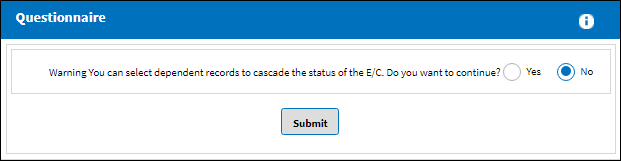
Select 'No' to cascade the E/C status to all dependent records. Select 'Yes' and a Multi A/C P/N S/N window will appear, select the effective item(s) to have their status cascaded from the E/C:
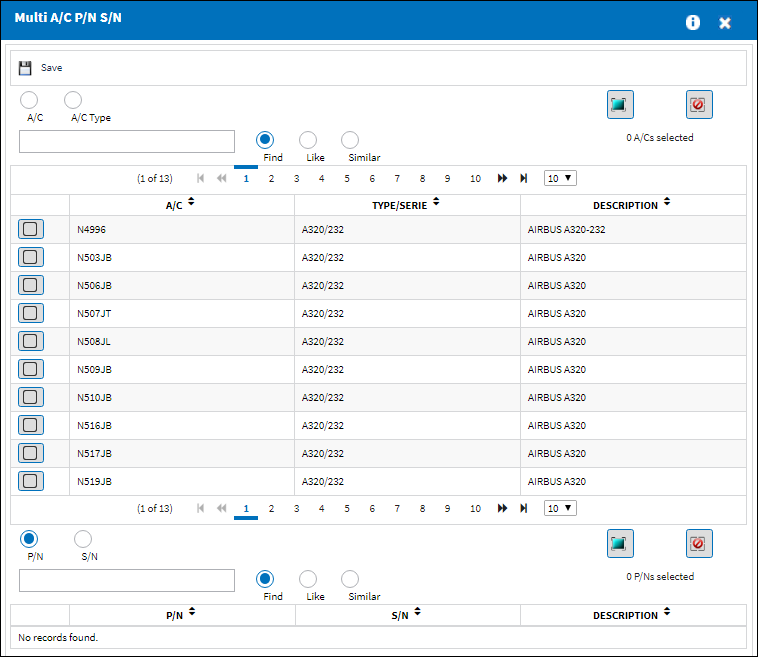
Select the Save ![]() button to complete the cascade of the status from the E/C to the selected item(s).
button to complete the cascade of the status from the E/C to the selected item(s).

 Share
Share

 Print
Print