
 Share
Share

 Print
Print
In many cases, the customer who holds a rental part decides to keep the part and buy it from the lending company. In order to book this properly in the system, the rental order needs to be converted to a sales order. Select the Rental Order in Customer Orders/Update/Rental Orders.
From the Rental Order window, select the RN/S/O ![]() button:
button:
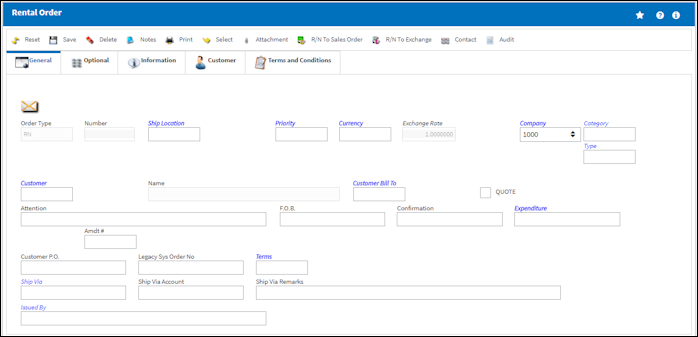
The following pop-up screen will appear. Enter a sales order number. Per default, the rental order number is used as a sales order number. Enter the line number of the part on that order.
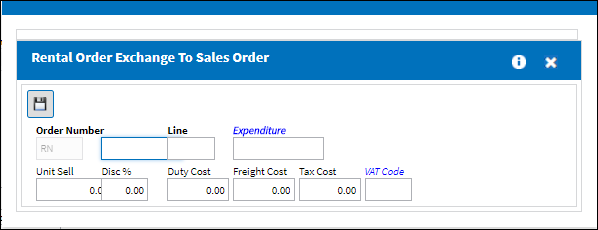
Select the Save ![]() button to finalize the process. The rental order will disappear and a sales order is automatically created for this part and vendor.
button to finalize the process. The rental order will disappear and a sales order is automatically created for this part and vendor.

 Share
Share

 Print
Print