
 Share
Share

 Print
Print
The Release For Authorization ![]() button allows the user to release an order for authorization.
button allows the user to release an order for authorization.
Note: The Release For Authorization ![]() button will not appear in an Order Header if the currently selected line item has already been releases for authorization.
button will not appear in an Order Header if the currently selected line item has already been releases for authorization.
From the Exchange Order Out Header, select the Release For Authorization![]() button.
button.
Notice the Release ![]() icon against the Exchange Order Out Header line item.
icon against the Exchange Order Out Header line item.
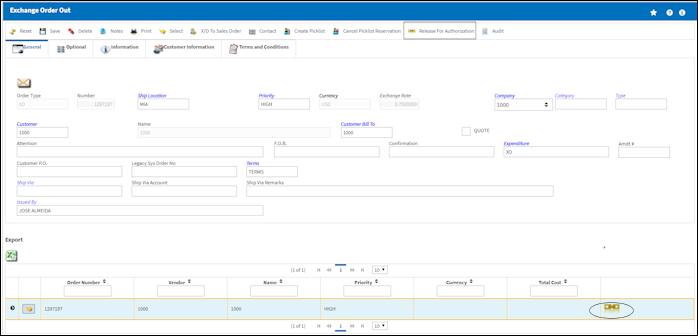
The Exchange Order Out print will appear in the user's print queue. The user may print or email this.
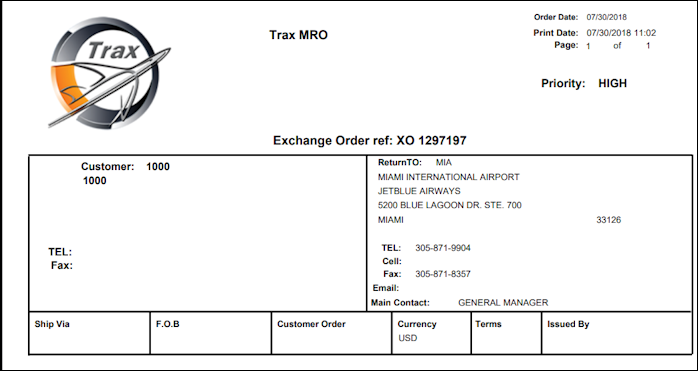
The Exchange Order is released for authorization and the Release ![]() icon is replaced with the Authorized
icon is replaced with the Authorized ![]() icon.
icon.
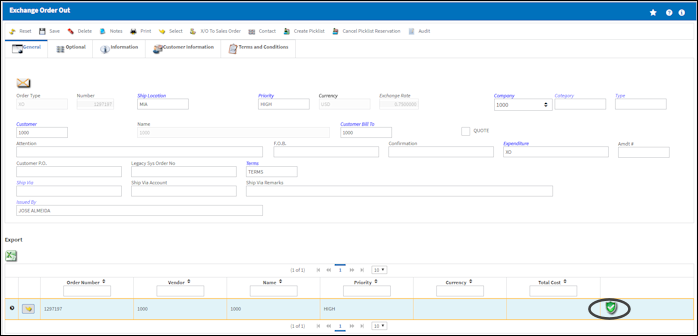

 Share
Share

 Print
Print