
 Share
Share

 Print
Print
eMRO Manual Revision Receiving Detail, General Tab
The fields will appear as entered during the Manual Registration Process if the Manual being received is a new Manual; or it will appear as entered in the Manual Revision Recording process if this Manual is a revision.
Alert messages may appear to indicate whether this is a permanent or temporary revision. After saving, the serialized Manual has been successfully brought into the system.
Repeat the Steps for all Manuals within the system.
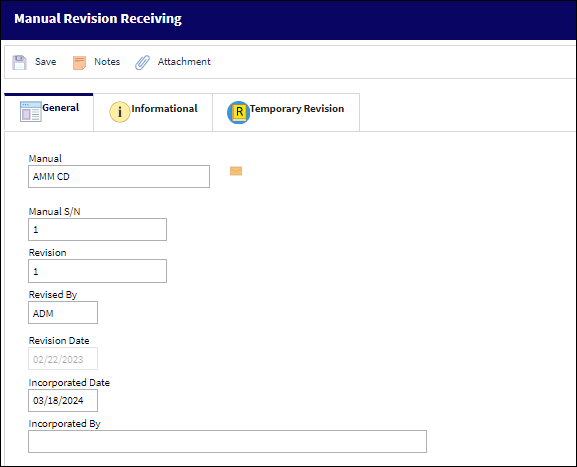
The following information/options are available in this window:
_____________________________________________________________________________________
Manual
The title of the manual.
Manual S/N
The Serial Number of the Manual. This will be unique for each Manual entered.
Revision
The revision of the manual, according to the manual's manufacturer.
Revised By
The user that revised the Manual.
Revision Date
The date of the revision of this Manual.
Incorporated Date
The date that the revision information is incorporated into the Manual. At default, the current days date appears here, which can be changed by the user.
Incorporated By
Enter any notation regarding who or what department the revision was incorporated by.
_____________________________________________________________________________________

 Share
Share

 Print
Print