
 Share
Share

 Print
Print
eMRO Technical Publications Request Management Detail, General Tab
The General tab displays the following.
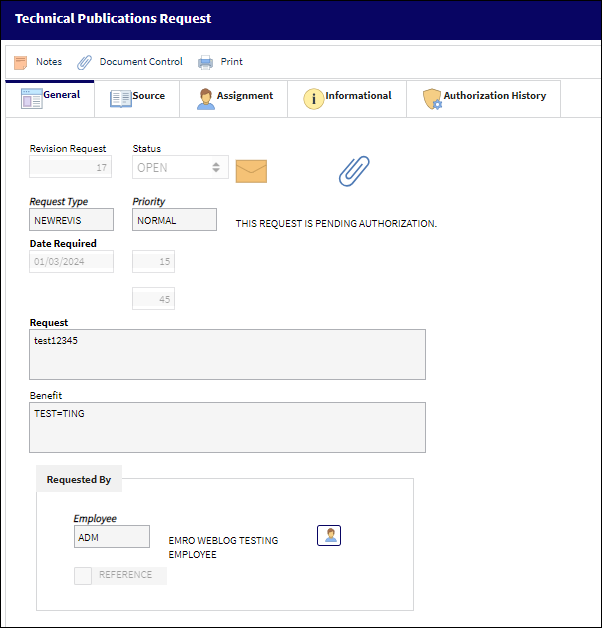
The following information/options are available in this window:
_____________________________________________________________________________________
Revision Request
The revision request number is automatically assigned by the system.
Status
The status of the Tech Pub Request (Open, Authorized, Closed, or Cancel). A new TechPub request will default to Open Status.
Request Type
Select a Request Type from the Drop Down Selection window.
The Request Type is a user defined System Transaction Code that is set up in Settings/Explorer/System Transaction Code/Library/Tech Pub Request Type.
Priority
Select a Priority Type from the Drop Down Selection window.
The Priority Type is a user defined System Transaction Code that is set up in Settings/Explorer/System Transaction Code/Library/Tech Pub Request Priority Type.
Date Required
Enter the date required and the time. Right click to select a date and enter a time manually.
Request
The name of the request.
Benefit
The description of the changes pertaining to the request.
Employee
The employee who created the request.
_____________________________________________________________________________________

 Share
Share

 Print
Print