
 Share
Share

 Print
Print

The User(s) Notification Setup Tab allows users to configure notification settings as it relates to the raised engineering request.
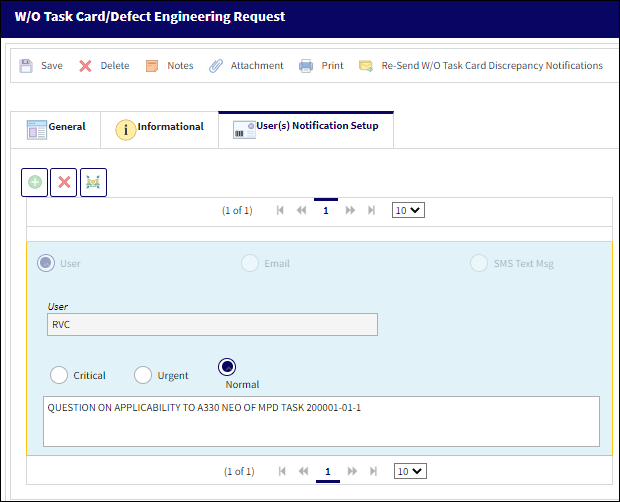
The following information/options are available in this window:
_____________________________________________________________________________________
New button
Select this button to create a new user notification configuration.
Delete button
Select this button to delete a user notification configuration.
Multi Users
Select this button to send a notification to multiple employees at once.
User radial button
Select this button to send the notification via the system's user.
Email radial button
Select this button to send the notification via the associated email.
SMS Text Msg radial button
Select this button to send the notification via an SMS message.
User
The user that will be notified.
Critical radial button
Select this button to distinguish the notification as critical.
Urgent radial button
Select this button to distinguish the notification as urgent.
Normal radial button
Select this button to distinguish the notification as normal.
Notification Message
Use this free text field to enter the message that will be sent in the notification.
_____________________________________________________________________________________
Select the Re-Send W/O Task Card Discrepancy Notifications ![]() button to send the notification to the specified user(s).
button to send the notification to the specified user(s).

 Share
Share

 Print
Print