
 Share
Share

 Print
Print

The Compare button allows users to compare any past Task Card Revision to the current Revision of a Task Card. The Task Card comparison will only display the changes between Revisions and ignore data that remained the same. The Revision comparison will reveal all changes at the T/C header level including material requirements and Task Card Effectivity.
To compare the current T/C Revision to a past T/C Revision, right-click the Revision, then select the Compare button.
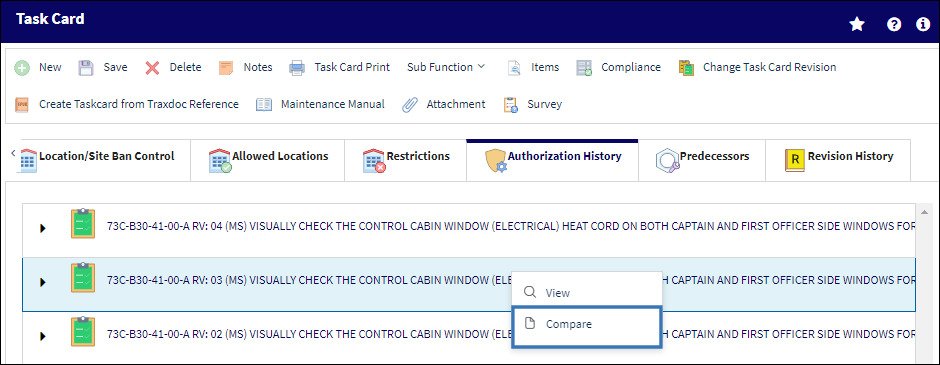
Select the drop-down to see the applicable section of the T/C Revision breakdown.

As shown below, the user can review changes between T/C Revisions.
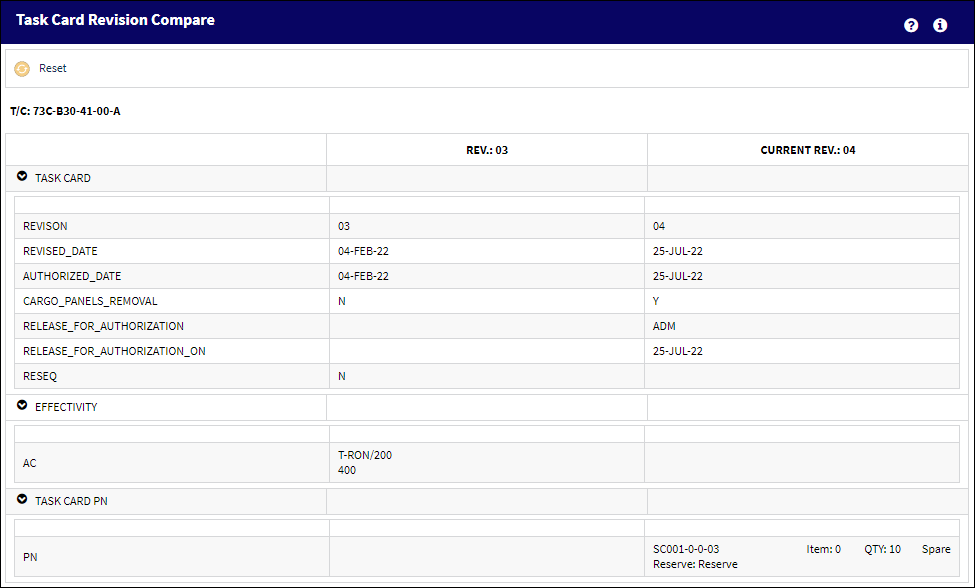

 Share
Share

 Print
Print