
 Share
Share

 Print
Print
W/O Planning Tab, via Long Term
The W/O Planning tab is used to visualize, forecast, and manage upcoming/repeated maintenance events. The interactive calendar display below allows users to move around schedules for existing W/Os, and determine buffer time between scheduled maintenance. Scheduled Start/Completion Dates can be adjusted as needed by dragging the W/O Slots.
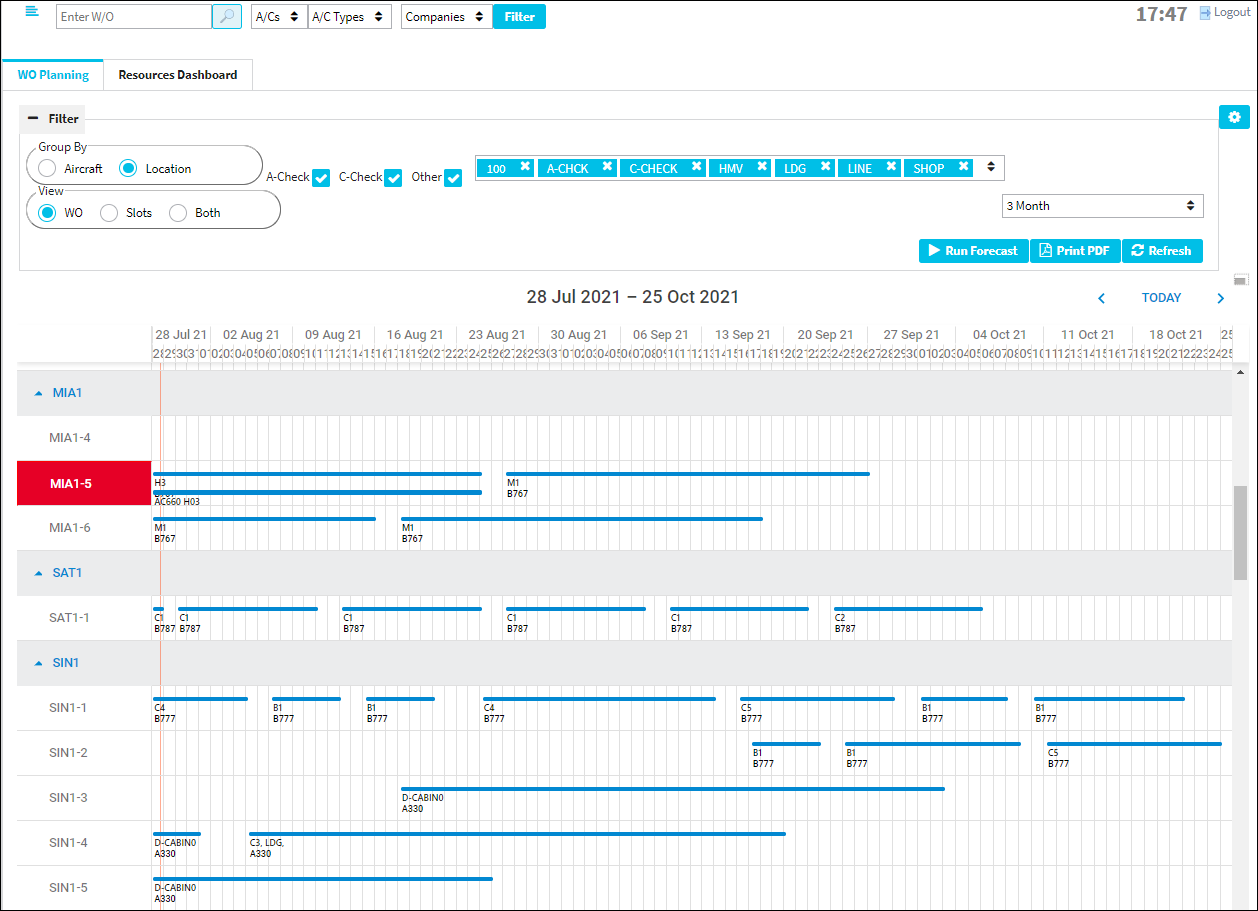
The top of the W/O Planning tab contains the Filters section which is used to manage the data that appears in the interactive calender display. The Filters section is comprised of the Group By radio buttons, the Check Type checkboxes, the Category drop down, and the Time Frame drop down. The Time Frame can be set to plan for a period of 1 Month, 3 Months, 1 Year, or 5 Years.
Additional settings for this window can be set up by selecting the Configurations ![]() button.
button.
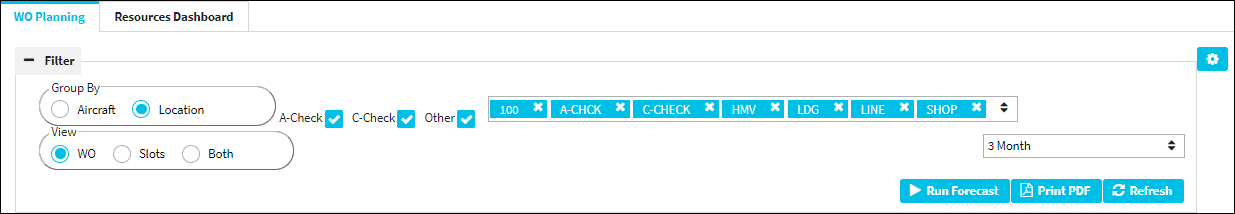
Users can view details for a particular Work Order by double-clicking on the bar beside it. This will open the Work Package Information window where the user can view and edit details as required. Users can also hover over a Work Order to view the W/O number, Aircraft, Category, Description, and Start/End Date with Tool-tip functionality.
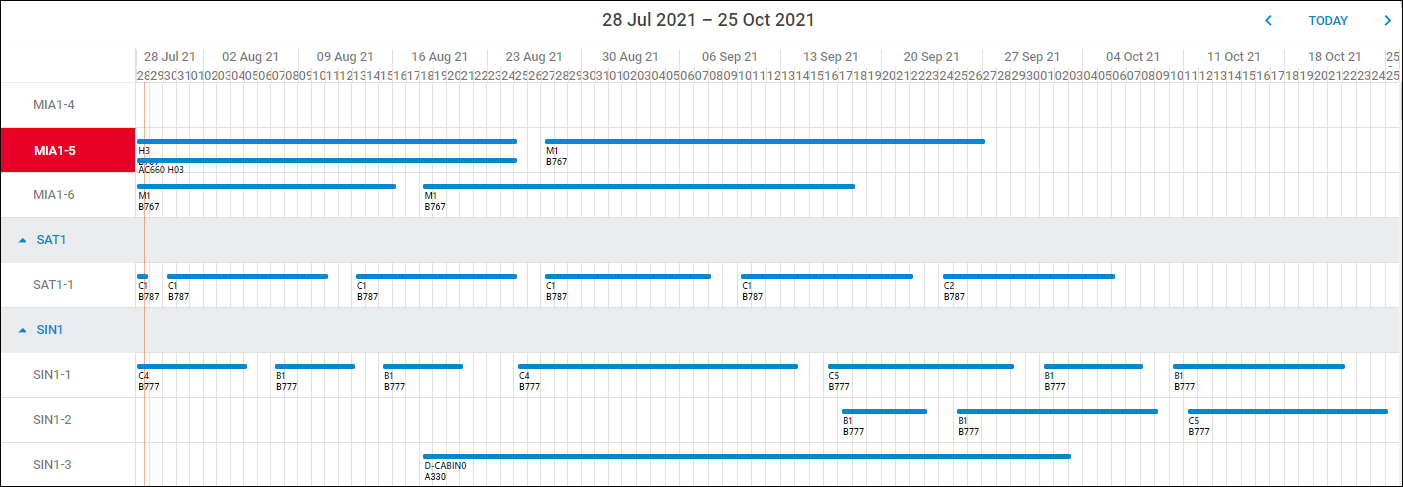

 Share
Share

 Print
Print