
 Share
Share

 Print
Print
The AeroDox Full Export ![]() button re-syncs any applicable TraxDoc manuals with the AeroDox app.
button re-syncs any applicable TraxDoc manuals with the AeroDox app.
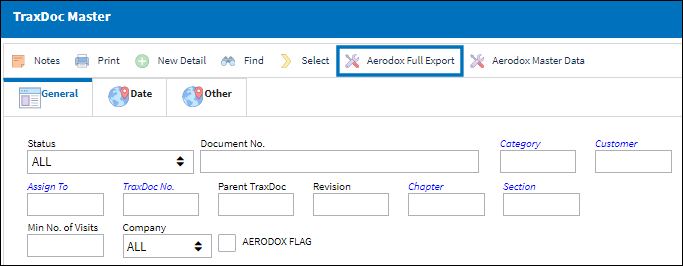
Only the following types of TraxDoc records will be applicable for syncing to the AeroDox app:
- The AERODOX FLAG checkbox must be selected via the TraxDoc Document Detail, Optional Tab.
- The TraxDoc record must be Authorized (no pending revisions).
- The TraxDoc record must have proper Effectivity (to at least 1 aircraft).
For more information contact the eMobility team and refer to the “AeroDox – File Uploader, Configuration & Processes” and the “AeroDox – Synchronization and Revision Process” manuals.

 Share
Share

 Print
Print