
 Share
Share

 Print
Print
The Costing tab is intended for Third Party non-routine work by giving costing specialists the ability to input unique labor quotes against the N/R that can then be sent for customer validation. While all scheduled Task Cards for Third Party W/Os would be billed to the customer depending on the predefined Customer Contract against the W/O, any Non-Routine maintenance may require unique billing rates that would be negotiated separately depending on the type of unscheduled work. The information in this window can be updated and saved before authorizing the scope of work for this.
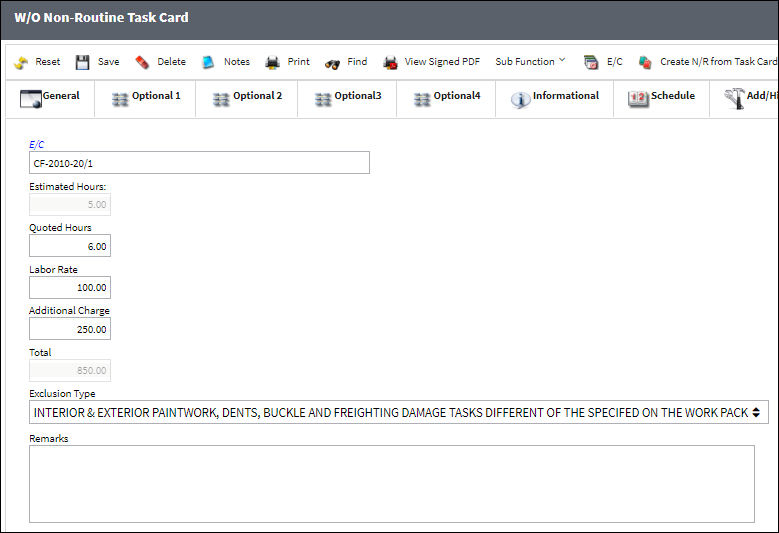
Note: The functionality of this tab is also found in the Production Control app and works in conjunction with the Customer Portal app through the Non-Routine Verification process. For more information contact sales@trax.aero.
![]() Note: This tab is security-controlled via Production/ Update/ W/O/ W/O NR Costing Tab. For more information refer to the Security Explorer.
Note: This tab is security-controlled via Production/ Update/ W/O/ W/O NR Costing Tab. For more information refer to the Security Explorer.
The following information/options are available in this window:
_____________________________________________________________________________________
E/C
Select the E/C that this Non-Routine should be linked to.
Estimated Hours
The sum of Man Hours on the N/R's Items. This field is only available to the vendor..
Note: This field is auto-populated based on the man hour requirements listed in the N/R's Items.
Quoted Hours
The amount of hours quoted for the Customer. These quoted hours apply against the flat labor Cap limits set up in the CAP Rules button of the Customer Contract.
Note: This field must be entered manually.
Labor Rate
The amount the labor (hourly rate) is being sold at. This field will be listed in the customer view of the Customer Portal (if that app is being used).
Note: This field must be entered manually.
Note: If the Customer Contract has a CAP Rule in effect that applies to this N/R, then the Labor Rate entered in this window will be overridden by the Labor Rate for that CAP Rule.
Additional Charge
An additional charge, or addbill, outlined in the NRTC.
Note: This field must be entered manually.
Total
The quoted hours multiplied by the labor rate plus any additional charges creates the total.
(Quoted Hours) x (Labor Rate) + (Additional Charge) = (Total)
Exclusion Type
The exclusion type is used to identify if the work for the Non-Routine Task Card can be accomplished within the terms of the contract. These options come from the Exclusions button of the linked Customer Contract.
Remarks
Informational text that can only be seen by the vendor, not by the customer.
_____________________________________________________________________________________

 Share
Share

 Print
Print