
 Share
Share

 Print
Print
Vendor View, via Orders Explorer
The Vendor view allows the user to query for all open orders that pertain to a specific vendor.
Using the Vendor field hyperlink, find and select the Vendor from the drop down selection menu.
Once the Vendor field is populated, select the Expand ![]() button by Vendor and open orders associated with that Vendor are shown.
button by Vendor and open orders associated with that Vendor are shown.
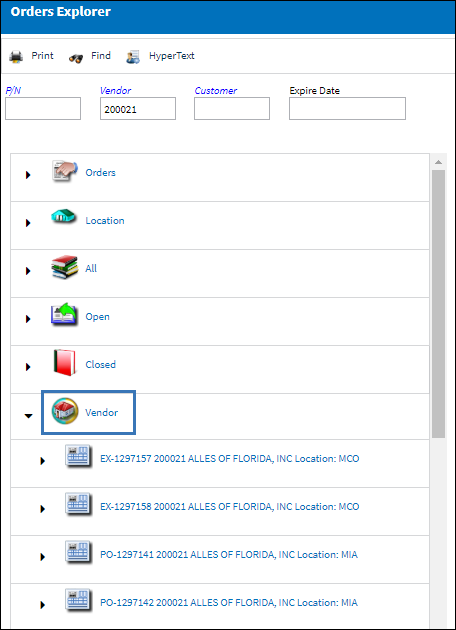
Expand the Order to view the Order lines. Select on an order line and the Select![]() button appears.
button appears.
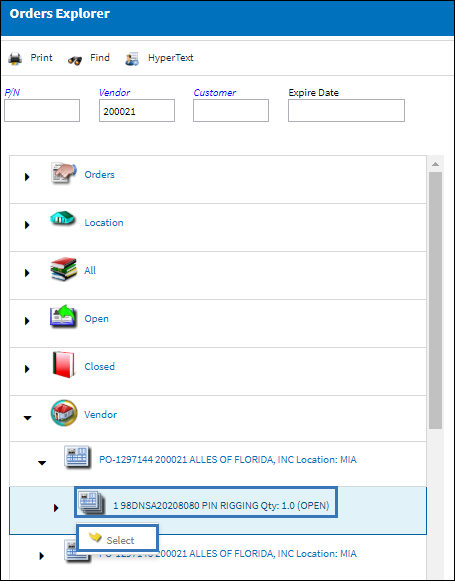
Select into the order line and the applicable Order detail window is displayed.
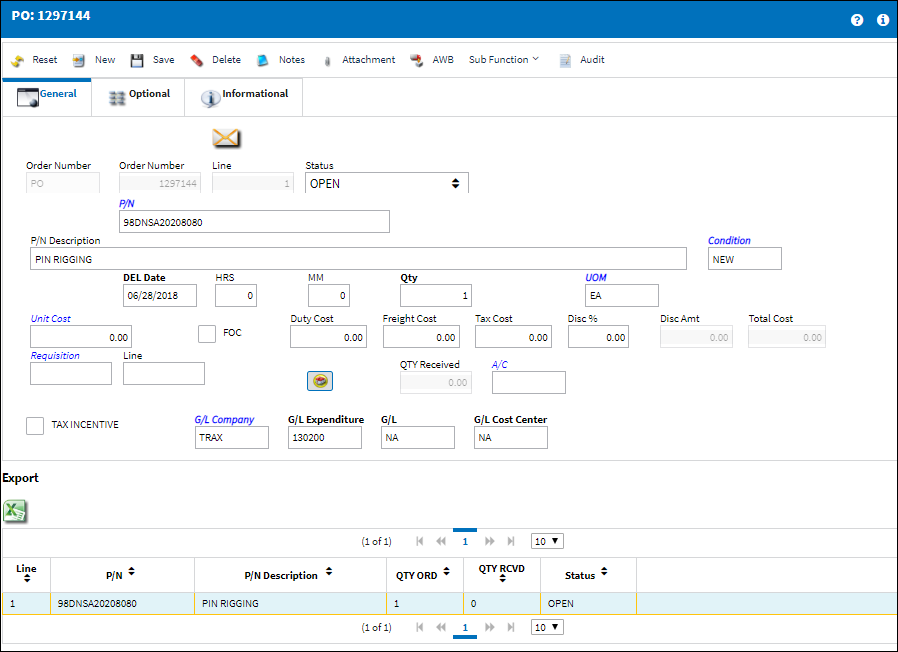

 Share
Share

 Print
Print