
 Share
Share

 Print
Print
Search Field. via the System Configuration Explorer
The Search field allows users to look for switches by typing in keywords.
Go to System Administration/ Explorer/ System Transaction Configuration/ Search Field
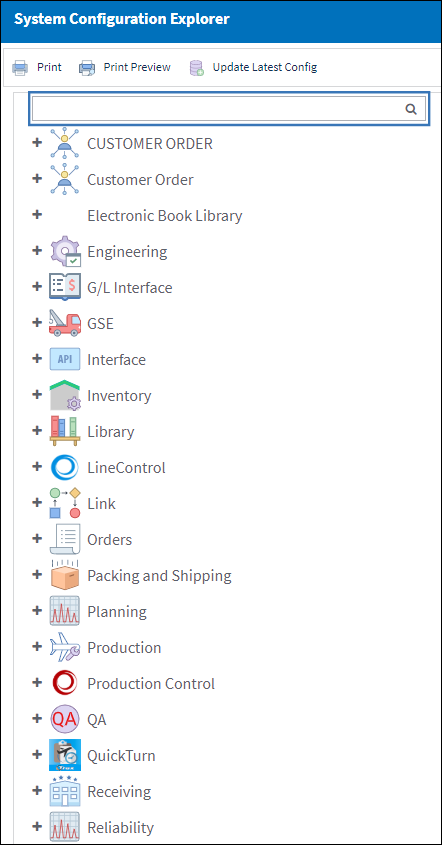
Enter a switch name or keyword in the field then click the Search ![]() button. Switches with the name or part of the name will be filtered and displayed.
button. Switches with the name or part of the name will be filtered and displayed.
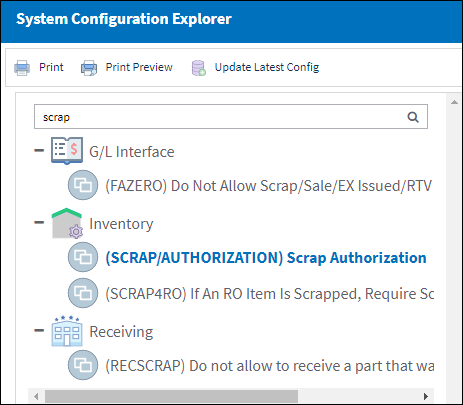

 Share
Share

 Print
Print