
 Share
Share

 Print
Print
Configuration Selection
From the System Configuration Explorer window, once the Expand ![]() button for any of the below modules is selected, all of the system transaction configuration switches for that module will appear.
button for any of the below modules is selected, all of the system transaction configuration switches for that module will appear.
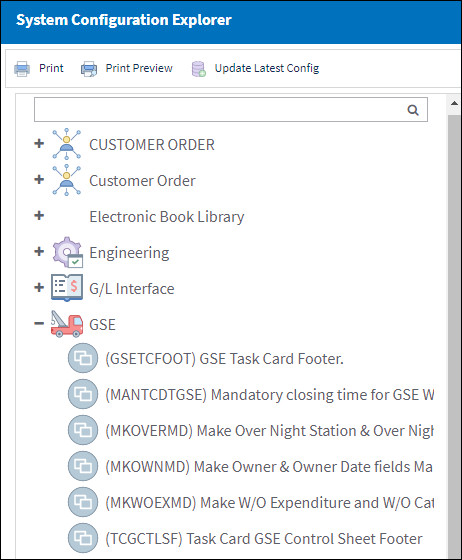
Select the Switch to access the Context menu. The Context menu will appear on the right of the window.
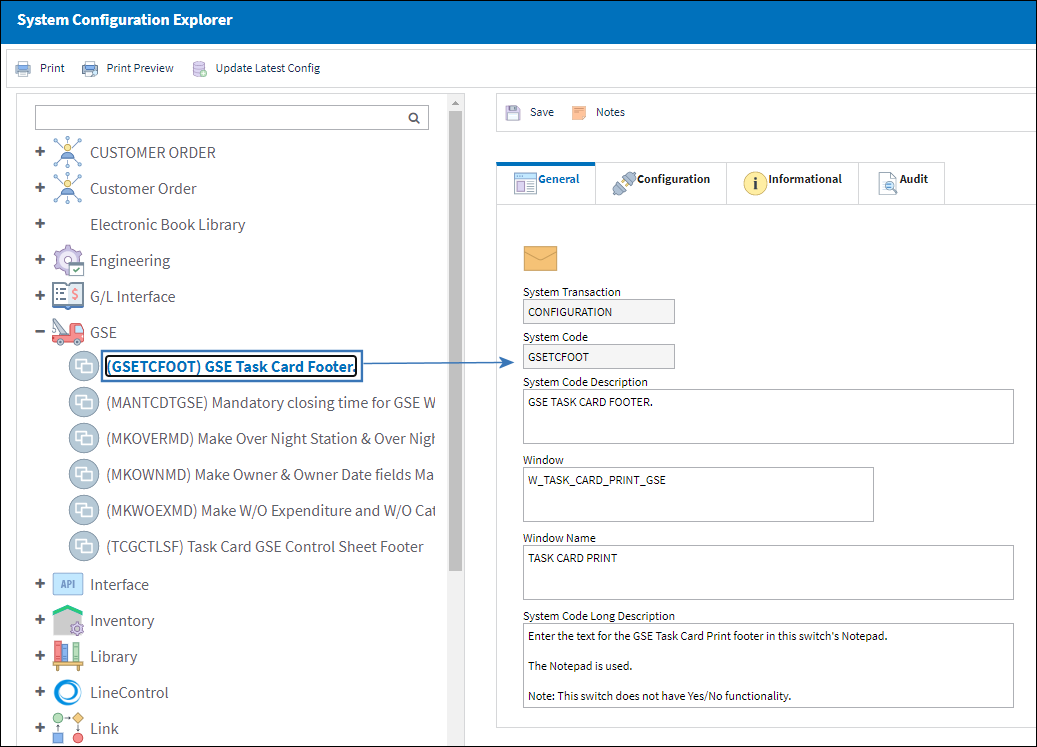
Yes/No configuration:


 Share
Share

 Print
Print