
 Share
Share

 Print
Print
The User ![]() icon signifies a single user profile while the User Group
icon signifies a single user profile while the User Group ![]() icon indicates a group profile. Single user profiles are created by selecting the New User Button. To create a new Group Profile, the Group Profile checkbox must be selected from the New User Button. For more information refer to the New User Button and the Group Profile Checkbox (via New User Button) in the System Administration Training Manual.
icon indicates a group profile. Single user profiles are created by selecting the New User Button. To create a new Group Profile, the Group Profile checkbox must be selected from the New User Button. For more information refer to the New User Button and the Group Profile Checkbox (via New User Button) in the System Administration Training Manual.
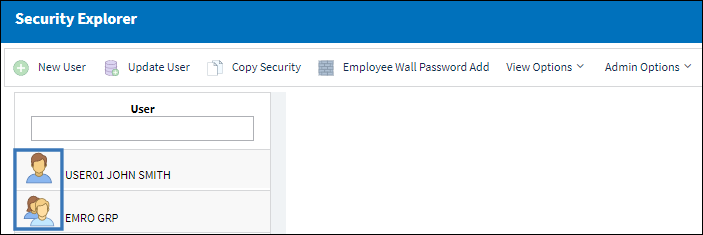
Select the User icon(s) to view all of the eMRO modules where security can be applied.
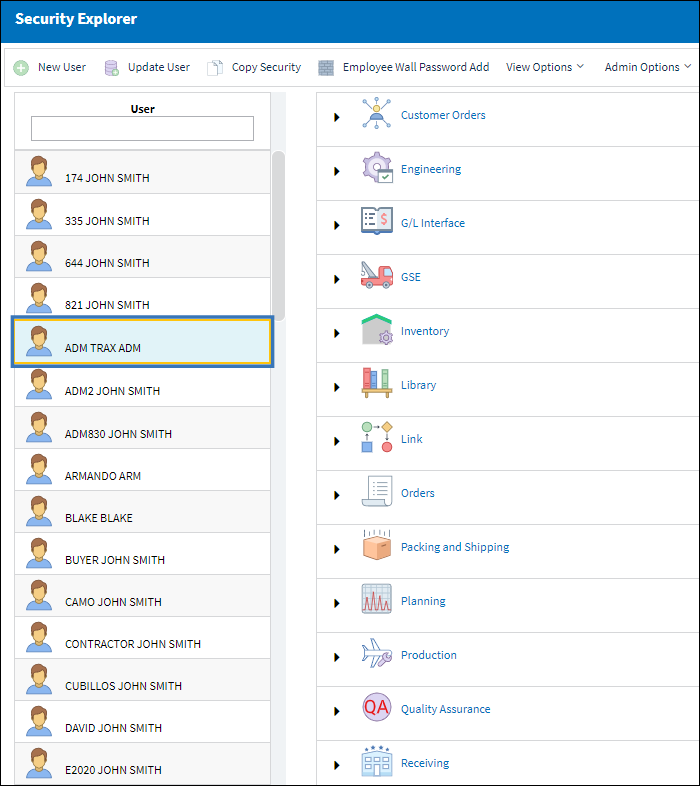

 Share
Share

 Print
Print