
 Share
Share

 Print
Print
The Quote Distribution ![]() button allows the vendor to break down the quote by Task Card, Material, Labor and Miscellaneous per line item.
button allows the vendor to break down the quote by Task Card, Material, Labor and Miscellaneous per line item.
From the Request For Quote window, select the Quote Distribution ![]() button.
button.
Choose the correct Bid record.
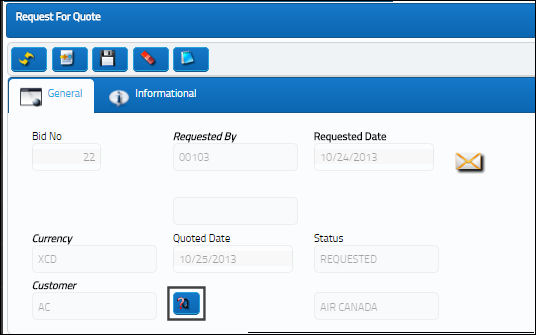
The Quotes window appears. This window allows the user to enter quotes for Bid Sheets per line item.

The following information/options are available in this window:
_____________________________________________________________________________________
Bid No.
This is a system generated number which is assigned to the Shop W/O Bid Sheet upon creation.
 WOBIDNO - The Shop Work Order Bid Next Sequence Number Switch is sequential and does not have Yes/No functionality. Its purpose to keep track of the number of Shop Work Order Bids created. The Config Number is updated every time a New Work Order Bid is requested.
WOBIDNO - The Shop Work Order Bid Next Sequence Number Switch is sequential and does not have Yes/No functionality. Its purpose to keep track of the number of Shop Work Order Bids created. The Config Number is updated every time a New Work Order Bid is requested.
W/O
The Shop Work Order reference number.
Customer
The customer who created the Bid Sheet.
Bid Category Type Drop Down
Select from one of the following Bid Category Types from the drop down menu:
- Task Card
- Material
- LABOR
- Miscellaneous
T/C
The Task Card / Job Card that details the scheduled maintenance work. This field only appears if Task Card is selected from the drop down menu.
P/N
The Part Number reference for the aircraft part. This field only appears if Material is selected from the drop down menu.
Condition
The condition of the part. This field only appears if Material is selected from the drop down menu.
Qty
The number of parts for the transaction. This value will be multiplied to determine the final Sell amount for this line item. This field only appears if Material is selected from the drop down menu.
Hours
The quoted number of hours to complete the work specified.
Labor Cost
The quoted cost for labor for the Bid Sheet. This field is only available when the following Bid Category types are selected:
- Task Card
- Labor
Material Cost
The quoted cost for materials for the Bid Sheet. This information will auto populate based on the cost (average or actual) based on the P/N Category. This information is defined via the P/N Master, Costing tab. For additional information, refer to the P/N Master, Costing tab, via the P/N Master of the Settings Training Manual. This field is only available when the following Bid Category types are selected:
- Task Card
- Material
- Miscellaneous
This field will be free text if a Miscellaneous Bid Type is selected.
Remarks
Enter any additional information regarding the Bid Sheet in this field. This is a free text field.
Select checkbox
Select this checkbox to have the selected item appear in the W/O Bid Sheet print.
T/C P/N
The Task Card Part Number.
T/C S/N
The Task Card Serial Number.
Labor Sell
The cost of labor for the Work Order. This field is only available when the following Bid Category types are selected:
- Task Card
- Labor
Material Sell
The Flat rate and surcharge amount (if applicable). This will be based on the contract selected for this Bid Sheet. This field is only available when the following Bid Category types are selected:
- Task Card
- Material
- Miscellaneous
Status
The status of the W/O Bid Sheet.
Currency USD
Select the currency that the quote is provided in by the vendor in US dollars.
Quoted Date
The date the quote for the request was created.
_____________________________________________________________________________________
Populate all mandatory and desired information and save the Bid Sheet quote.
Note: The Status field has been updated from 'Open' status to 'Quoted' status. The Quoted Date has also been populated with the current date.

 Share
Share

 Print
Print