
 Share
Share

 Print
Print
TraxDoc Authorization Groups, General Tab
Select the New ![]() button to create a new record. Select the Authorization Group and the User to add to that group and click Save. This method adds one user at a time to an authorization group.
button to create a new record. Select the Authorization Group and the User to add to that group and click Save. This method adds one user at a time to an authorization group.
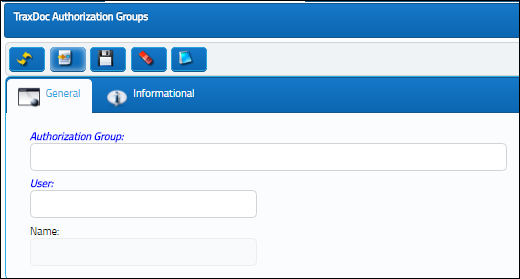
The following information/options are available in this window:
_____________________________________________________________________________________
Authorization Group
Select an Authorization Group that has been created through the TraxDoc Authorization Groups System Transaction Code.
User
Select a User to be added to the Authorization Group.
Name
The name of the user, as entered in the Employee Master, will appear.
_____________________________________________________________________________________
The Export as Excel ![]() button can be selected to view the queried data (including all pages) in an Excel spreadsheet. This Excel file can be saved for later use. For more information refer to the Export as Excel Button via the eMRO System Standards manual.
button can be selected to view the queried data (including all pages) in an Excel spreadsheet. This Excel file can be saved for later use. For more information refer to the Export as Excel Button via the eMRO System Standards manual.

 Share
Share

 Print
Print