
 Share
Share

 Print
Print
Select the Re-order Levels ![]() button to create the Re-order parameters for this Manual. When a specific location has a shortage of Manuals, the appropriate print will indicate this (Library/Print/Manuals Re-order Level Print).
button to create the Re-order parameters for this Manual. When a specific location has a shortage of Manuals, the appropriate print will indicate this (Library/Print/Manuals Re-order Level Print).
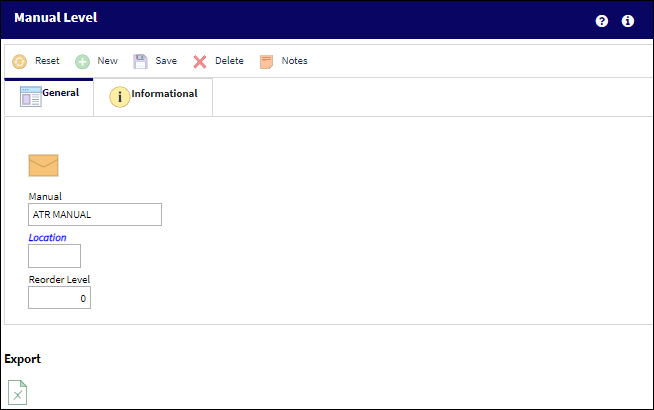
The following information/options are available in this window:
_____________________________________________________________________________________
Manual
The title of the manual.
Location
The location of the manual as entered during manual registration.
Re-order Level
The minimum quantity of the item that should be in-house before a Re-order is initiated.
_____________________________________________________________________________________
Note: The Inventory Checkbox (via Library/Update/Manual Registration) should be checked in order for that Manual to be counted as part of inventory then considered for Re-order calculation.
Additionally, the Manual Level, Informational Tab and the Notes ![]() button are available to view and include information relevant to the record.
button are available to view and include information relevant to the record.

 Share
Share

 Print
Print