
 Share
Share

 Print
Print
From the P/N Sell window, enter or change the details required.
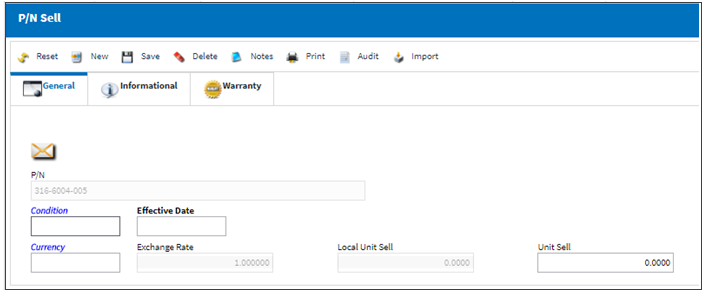
Note: Multiple entries can be entered at the same time through the Import button. This buttons allows users to import the Catalog List Price (CLP).
The following information/options are available in this window:
_____________________________________________________________________________________
P/N
The Part Number reference for the aircraft part.
Condition
The condition of the part being sold.
Effective Date
The date that the Unit Sell record for the Condition is in effect.
Currency
The currency for the part being sold.
Exchange Rate
The chosen currency's exchange rate compared to the user's main currency. The Exchange Rate for each currency is set up via the Currency Transaction Code. For additional information, refer to the Currency Transaction Code, via the G/L Interface Transaction Code Manual. This value changes depending on the currency selected.
Local Unit Sell
The price of the part in the local currency (with the exchange rate applied).
Unit Sell
The Sell Price of the part for the defined Condition. This price is not necessarily the same as the cost of the part to the company. A part can have a different Unit Sell price for each different Condition. This price will default into various Customer Orders.
Note: This field is also know as the Catalog List Price (CLP) of the part (typically for parts in Condition 'NEW'). Entire part catalogs can be imported via the Import Button.
Percent Mark Up
The percentage mark up on the part.
Note: This field is not available when Production Switch ![]() CCLISTCOND is set to Yes. For more information refer to Switch
CCLISTCOND is set to Yes. For more information refer to Switch ![]() CCLISTCOND via the Production Switches Manual.
CCLISTCOND via the Production Switches Manual.
_____________________________________________________________________________________

 Share
Share

 Print
Print