
 Share
Share

 Print
Print
Select the P/N A/C Position ![]() button. The system displays the following screen:
button. The system displays the following screen:
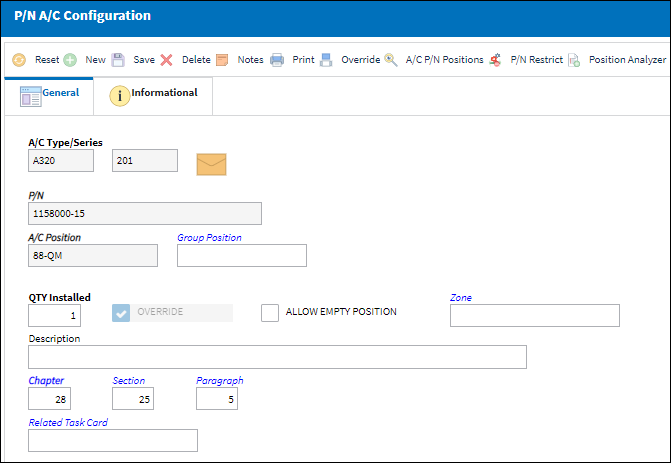
The following information/options are available in this window:
_____________________________________________________________________________________
P/N
The Part Number reference for the aircraft part. This is the part that will have its position defined in this window.
A/C Type/Series
The Aircraft Type and Series/Fleet assignment.
A/C Position
The aircraft position reference.
QTY Installed
The quantity of the installed part.
Override checkbox
Select if an aircraft Tail Number override is required.
Allow Empty Position checkbox
Select this checkbox to allow the associated P/N to be placed in empty positions on the Aircraft.
Zone
The appropriate zone.
Description
A related description.
Chapter / Section / Paragraph
The ATA chapter/section/paragraph, as applicable.
Related Task Card
The Task Card / Job Card that details the scheduled maintenance work. This is informational only.
_____________________________________________________________________________________
The Export as Excel ![]() button can be selected to view the queried data (including all pages) in an Excel spreadsheet. This Excel file can be saved for later use. For more information refer to the Export as Excel Button via the eMRO System Standards manual.
button can be selected to view the queried data (including all pages) in an Excel spreadsheet. This Excel file can be saved for later use. For more information refer to the Export as Excel Button via the eMRO System Standards manual.

 Share
Share

 Print
Print