
 Share
Share

 Print
Print
Upon selecting to create a request for a quote through the Request For Quote ![]() button, via Quotes window, the following appears.
button, via Quotes window, the following appears.
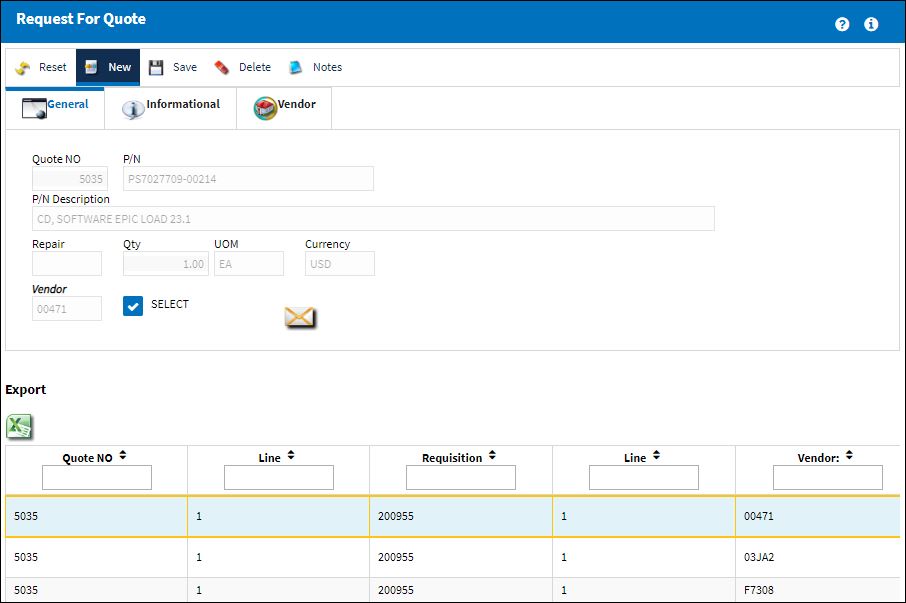
The Vendor field opens up. Select into the Vendor field.
Note: The Select checkbox will be selected by default.
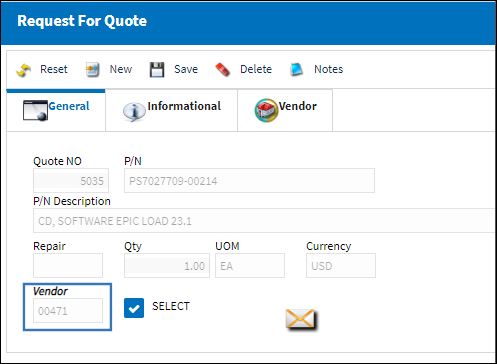
The system displays the following Drop Down Selection menu. Select a Vendor.
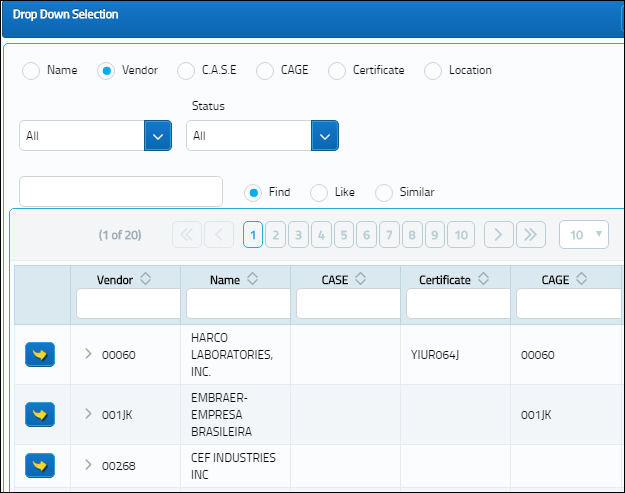
The Vendor field auto populates with the selected Vendor and the Currency field also auto populates. Select the Save ![]() button. The Save prompt will appear. Select 'OK.'
button. The Save prompt will appear. Select 'OK.'
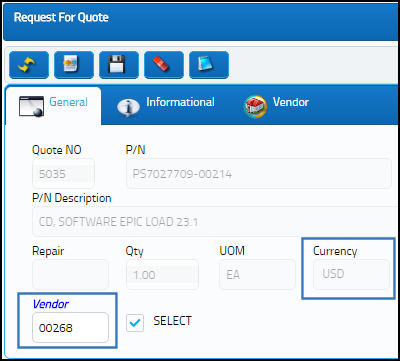
The new Vendor has been added to the list of Vendors.
Similarly, the user can also delete a Vendor from the list of Vendors. Choose the record to be deleted and select the Delete ![]() button.
button.
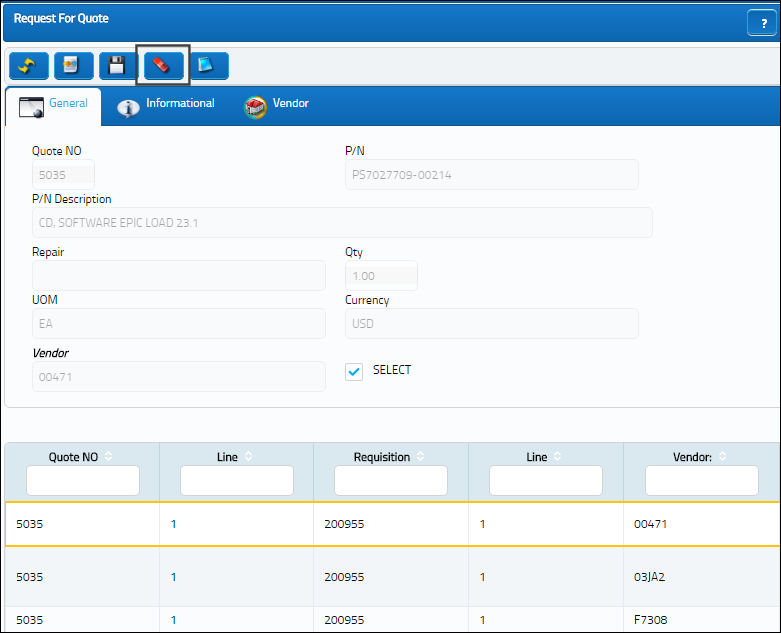
The Delete prompt appears. Select 'OK.'

The line item for Vendor H7034 has been deleted as shown below:
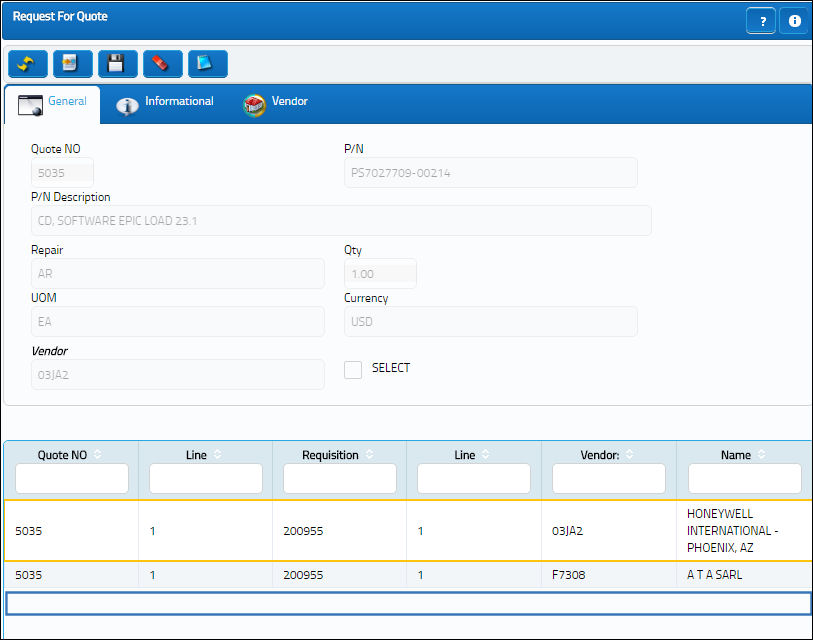

 Share
Share

 Print
Print