
 Share
Share

 Print
Print
If one or several of the packed parts are marked as Hazardous Material in Settings / Update / PN Master, the system will also print the Dangerous Goods Declaration.
Click the Label Print ![]() button to print the Labels:
button to print the Labels:
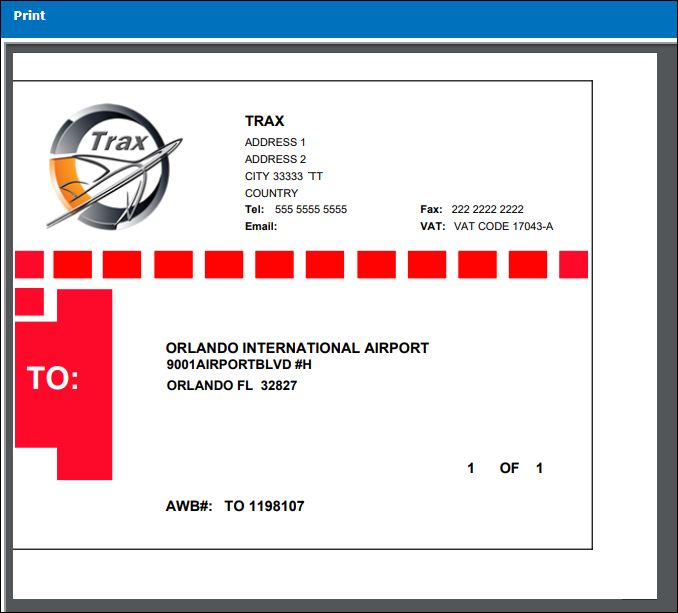

 Share
Share

 Print
Print