
 Share
Share

 Print
Print
Finding Level
The System Transaction Codes are displayed with both the Code Names and Descriptions. The Code Descriptions directly illustrate their functionality and role in the system, as fields are populated and tasks are performed.
Available Functionality:
This field is found via Quality Assurance/Update/Audit Creation/following on the Auditor Tab.
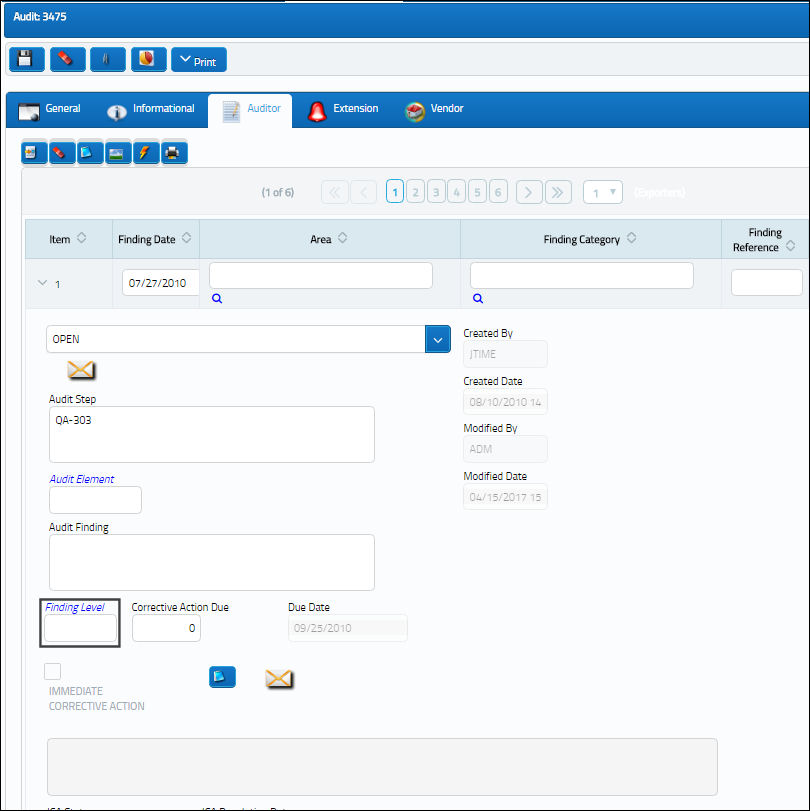
It allows for the set up the standard allowances (concessions) that can be used as part of the Audit. Different levels can be created according to the concessions that may be given for each Audit. For example, due to the Findings on a particular Audit, e.g. a vendor investigation, they may be given ninety days to sort out the problem before they have a repeat visit. This code is entered against the Audit and will automatically extend their Audit deadline to the time period specified (90 days) during the set up of this code.
To create the codes, select the code and New Record.
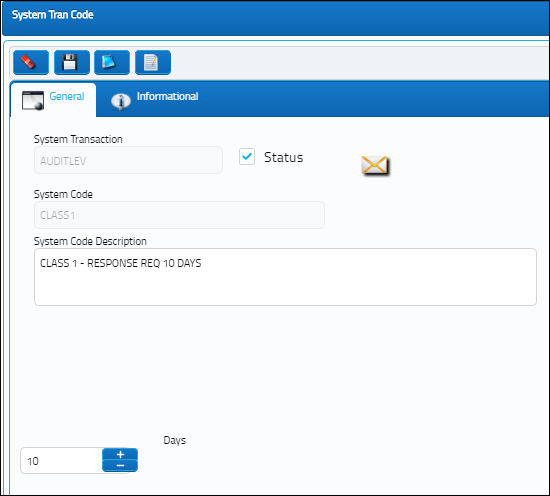
Enter the number of days this particular code will allow for along with a description of the number of days being provided.

 Share
Share

 Print
Print