
 Share
Share

 Print
Print
Audit Type
The System Transaction Codes are displayed with both the Code Names and Descriptions. The Code Descriptions directly illustrate their functionality and role in the system, as fields are populated and tasks are performed.
Transaction Code |
Audit Type |
General Description: |
Define Audit Types for Quality Assurance. |
Are Authorization Steps Available? |
Y |
Is System Notification Available? |
N |
eMRO Control Panel Path(s): |
Q/A/ Update/ Audit Creation/Following/ Type Of Audit |
Window(s): |
oux_audit_log_eu |
Related Switch(s): |
NA |
Function: |
Pre-define a list of Audit Types to select from when creating an report. |
Reports: |
Audit Requirement Print |
Available Functionality:
The Audit Control Category Transaction Code allows the user to create Audit Types to be used when creating entering the information for an Audit Report. Additionally, the user is able to create Authorization Steps for a specified Audit Control transaction code.
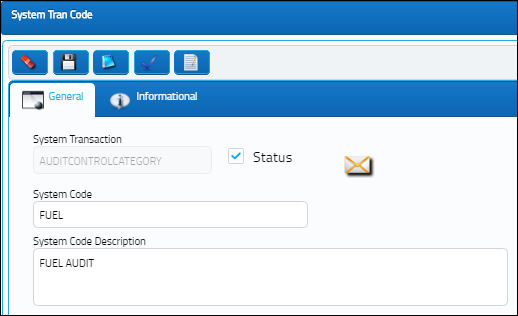
The following information/options are available in this window:
_____________________________________________________________________________________
Authorization Step ![]() button
button
Select this button to configure the authorization steps for the specified transaction code. This authorization process works as it does system-wide.
_____________________________________________________________________________________
Audit Control Authorization (via Authorization Steps ![]() button)
button)
The Authorization Steps ![]() button allows the use to set up the different authorization steps required for Audits of this type. The Audit Type associates a collection of Steps (if set up) to be performed as part of the Audit Requirement. The user can add, delete, or modify Steps at the time of Audit Following if required.
button allows the use to set up the different authorization steps required for Audits of this type. The Audit Type associates a collection of Steps (if set up) to be performed as part of the Audit Requirement. The user can add, delete, or modify Steps at the time of Audit Following if required.
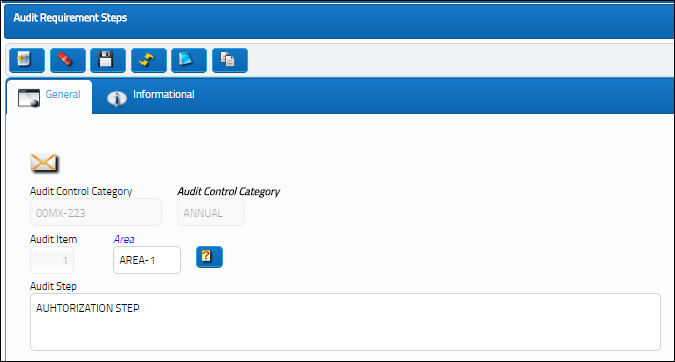
The following information/options are available in this window:
_____________________________________________________________________________________
Audit Control Category
The currently selected Audit Control Category.
Audit Category Spec
Specific Audit Category. This field allows the user to have many audits types, each with unique Audit Category Specs.
Audit Item
A unique item number is assigned to each Step in the order that the Step was created.
Area
The applicable area for this Step (i.e. Hangar or Office).
Audit Step
The instructions (text) associated with this Step (as per set up in Settings/Explorer/System Transaction Code/QA - Audit Type). Note that the status of all Steps must be ‘Closed’ before the Audit can progress to the next stages.
_____________________________________________________________________________________

 Share
Share

 Print
Print