
 Share
Share

 Print
Print
Ship Via
The System Transaction Codes are displayed with both the Code Names and Descriptions. The Code Descriptions directly illustrate their functionality and role in the system, as fields are populated and tasks are performed.
Transaction Code: |
SHIP VIA |
General Description: |
The shipping company that will be used when shipping packages. |
Are Authorization Steps Available? |
N |
Is System Notification Available? |
N |
Control Panel Path(s): |
Packing and Shipping/ Update/ Packing and Shipping/ New Button |
Windows(s): |
w_packing_shipping_container_eu |
Related Switch(s): |
|
Functions: |
Allow for a central location for the shipping company listing |
Reports: |
N/A |
Available Functionality:
When selected, the following fields are available.
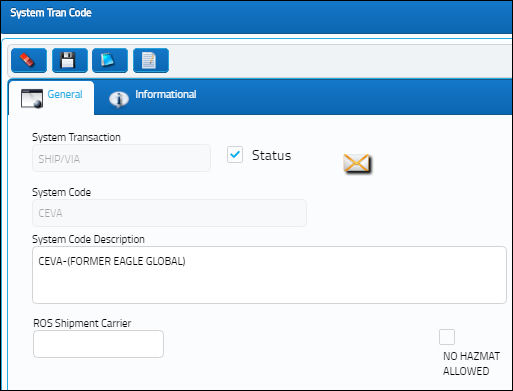
The following information/options are available in this window:
_____________________________________________________________________________________
ROS Shipment Carrier
Enter ROS Shipment Carrier name. This is informational only.
No Hazmat Allowed checkbox
When selected, this Ship Via transaction code (freight forwarder) cannot be used to ship P/Ns with the Hazmat Material checkbox selected in the P/N Master, Inventory tab.
_____________________________________________________________________________________
No Hazmat Allowed Checkbox:
When selected, this Ship Via transaction code (freight forwarder) cannot be used to ship P/Ns with the Hazardous Material checkbox selected in the P/N Master, Inventory tab.
For example, the following Ship Via forwarder is entered in the Packing and Shipping Detail, General tab. Notice it has the No Hazmat Allowed checkbox selected.
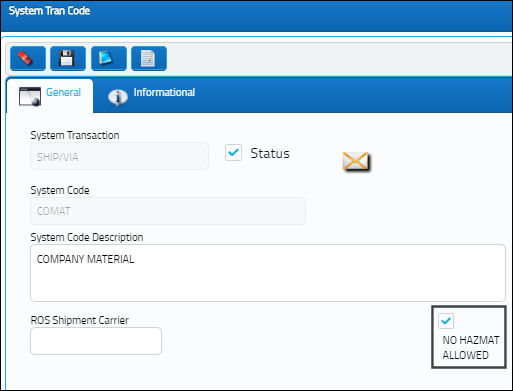
From the Packing and Shipping Detail window, notice that because there are Hazmat parts included in the shipping package, the selected Ship Via cannot be used because of the tran code's No Hazmat Allowed checkbox. The following error appears when the Save ![]() button is selected.
button is selected.
![]()
Note: Even if the part is currently in 'Cond Hazmat InActive' status, the part is still recognized by the tran code's No Hazmat Allowed checkbox as a Hazmat part. This No Hazmat Allowed checkbox overrides the 'Cond Hazmat Inactive' and 'Cond Hazmat Active' functionality.
Additional Functionality:
In addition, the AWB field will not auto populate but there will be a hyperlink to the website as provided in the Vendor Master. The user will be able to select this field and it will open a web browser for the website as specified in the AWB for the specific vendor. For additional information on the Vendor Master, please refer to the Settings Training Manual.

 Share
Share

 Print
Print