
 Share
Share

 Print
Print
SPEC2K Transaction Field
The System Transaction Codes are displayed with both the Code Names and Descriptions. The Code Descriptions directly illustrate their functionality and role in the system, as fields are populated and tasks are performed.
Transaction Code: |
SPEC2K Transaction Field |
General Description: |
SPEC2K Transaction Field. This allows the user to specify a Spec2K Code when creating a Purchase Order. |
Are Authorization Steps Available? |
No |
Is System Notification Available? |
No |
Control Panel Path(s): |
Order/ Update/ Purchase Order |
Windows(s): |
w_po_order_header_eu |
Related Switch(s): |
|
Functions: |
To differentiate between Spec2K Transaction Field Code types. |
Reports: |
N/A |
Available Functionality:
The SPEC2K Transaction Field Code allows the user to define a Spec2K Transaction Code when creating Purchase Orders with Spec2K Vendor Capability. Additionally, this code allows the user to include additional information along with the Transaction Code, by entering a numeric value in the Spec2K Transaction Field that is directly linked to a category type.
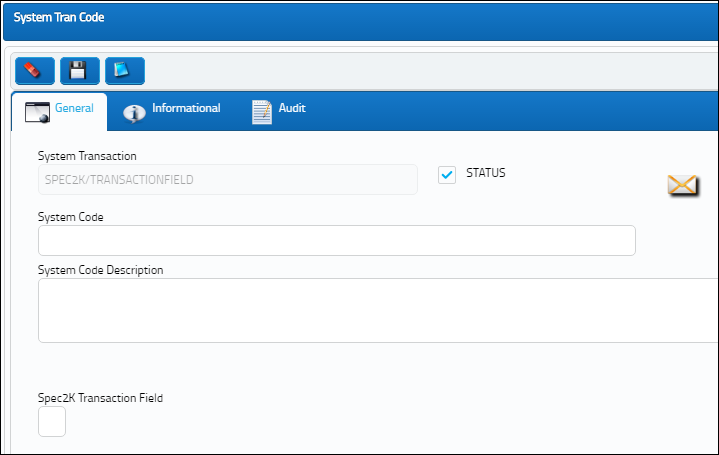
The following information/options are available in this window:
_____________________________________________________________________________________
Spec2K Transaction Field
Enter one of the following numeric values which will define one of the following category types.
2 - Initial Provisioning Item
3 - New Stock Item
4 - Replenishment Stock Item
5 - Allocation Item
_____________________________________________________________________________________

 Share
Share

 Print
Print