
 Share
Share

 Print
Print
Select a transaction and click the P/N ![]() button to view Inventory Transaction Detail, which is further explained in the Inventory Training Manual. The system displays the following:
button to view Inventory Transaction Detail, which is further explained in the Inventory Training Manual. The system displays the following:
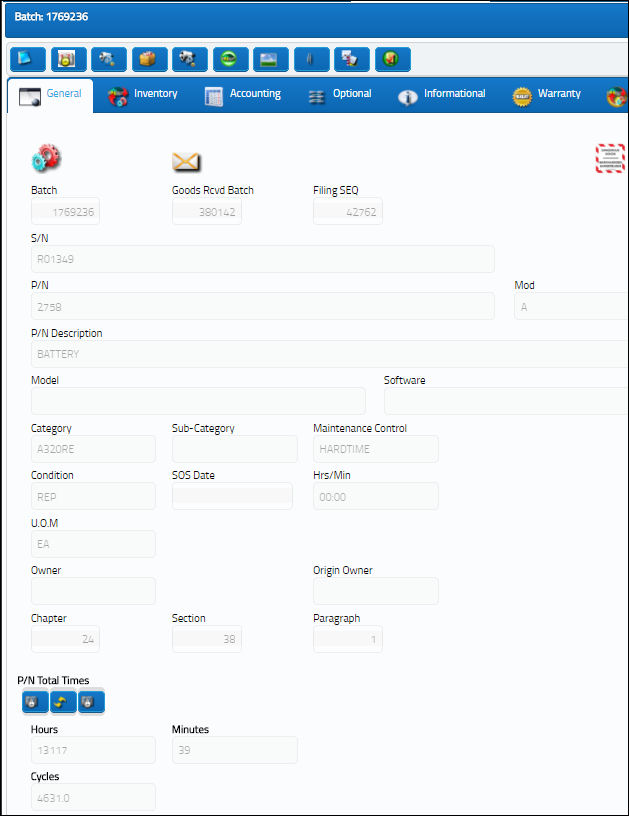
The following buttons are available in this particular window:
- Notes Button
- Control Button
- N/L/A Button
- N/L/K Button
- NHA PN Button
- Inventory Transaction All Button
- Attachment Button
- Reliability Prints Button
- P/N Check List Button

 Share
Share

 Print
Print