
 Share
Share

 Print
Print
Select a transaction and click the Defect ![]() button to query the related Defect Report in query mode. For information regarding the tabs and fields, refer to the Defect Report section.
button to query the related Defect Report in query mode. For information regarding the tabs and fields, refer to the Defect Report section.
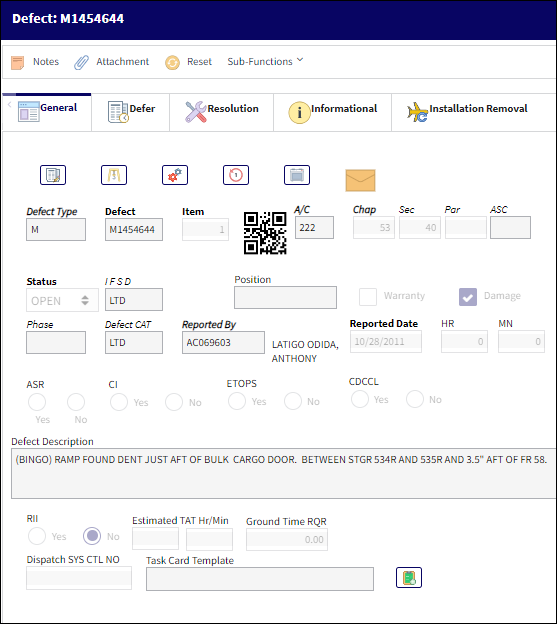
The following buttons are available in this particular window:
- Notes Button
- Attachment Button
- Audit Button
- Intelli Form Button
- P/N Installation/Removal Query Button

 Share
Share

 Print
Print