
 Share
Share

 Print
Print
From the Work Order Bid Sheet window, select the New ![]() button to access the Request For Quote window. From this window, the user may request a quote for work.
button to access the Request For Quote window. From this window, the user may request a quote for work.
Upon entering the necessary information, select the Find ![]() button to access the Request For Quote Detail, which can also be opened from the initial W/O Bid Sheet window through the Request For Quotation
button to access the Request For Quote Detail, which can also be opened from the initial W/O Bid Sheet window through the Request For Quotation ![]() button.
button.
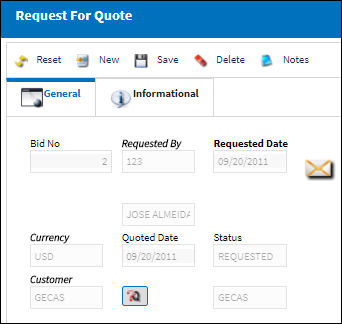
The following information/options are available in this window:
_____________________________________________________________________________________
Bid No.
This is a system generated number which is assigned to the W/O Bid Sheet upon creation.
 WOBIDNO - The Work Order Bid Next Sequence Number Switch is sequential and does not have Yes/No functionality. Its purpose to keep track of the number of Work Order Bids created. The Config Number is updated every time a New Work Order Bid is requested.
WOBIDNO - The Work Order Bid Next Sequence Number Switch is sequential and does not have Yes/No functionality. Its purpose to keep track of the number of Work Order Bids created. The Config Number is updated every time a New Work Order Bid is requested.
Status
The status of the W/O Bid Sheet.
Bid Category options
- W/O
- T/C
- E/C
- W/O Breakdown
Third Party checkbox
Select this checkbox if the Work Order is a Third Party Work Order.
W/O
Enter the Work Order the quote is for. The Work Order used to categorize, manage, and schedule work requirements for aircraft maintenance.
T/C
The Task Card / Job Card that details the scheduled maintenance work. This field only appears when the T/C Bid Category is selected.
E/C
The Engineering Control that specifies aircraft or component scheduled maintenance intervals. This field only appears when the E/C Bid Category is selected.
Priority
The priority of the request.
Requested By
The name of the user who created the request.
Requested Date
The date the Vendor is to submit the requested quote.
Description
Enter a description for the request.
_____________________________________________________________________________________
The Export as Excel ![]() button can be selected to view the queried data (including all pages) in an Excel spreadsheet. This Excel file can be saved for later use. For more information refer to the Export as Excel Button via the eMRO System Standards manual.
button can be selected to view the queried data (including all pages) in an Excel spreadsheet. This Excel file can be saved for later use. For more information refer to the Export as Excel Button via the eMRO System Standards manual.

 Share
Share

 Print
Print