
 Share
Share

 Print
Print
The A/C Transaction button allows users to enter transactions related to parts for the aircraft (removals, installations etc.).
From the W/O Task Card window, select the A/C Transaction button.
Be sure to populate all mandatory information in all tabs. The following pop up appears. Select 'Yes.'
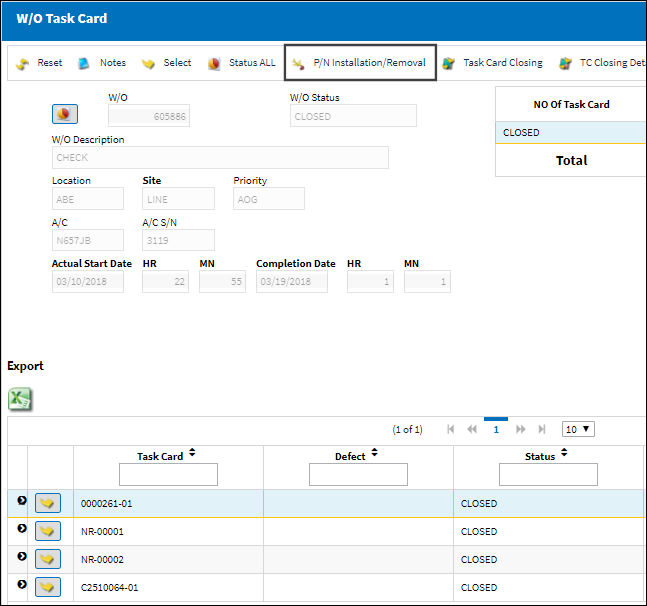
The system displays the A/C P/N Transaction window. The A/C P/N Transaction option allows users to enter transactions related to parts for the aircraft (removals, installations etc.).
For additional information regarding the A/C P/N Transaction, refer to A/C P/N Transaction which can be found in the Technical Records Training manual.
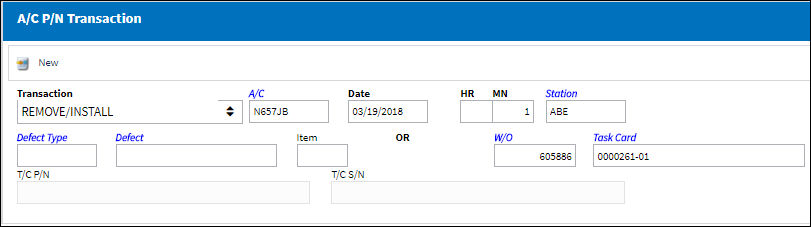

 Share
Share

 Print
Print