
 Share
Share

 Print
Print
The Invoice TPW Open Items Other ![]() button enables users to create invoices for contract-related charges (such as Addbills and Flat Rates). The invoice can be created while the W/O is still in 'Open' status.
button enables users to create invoices for contract-related charges (such as Addbills and Flat Rates). The invoice can be created while the W/O is still in 'Open' status.
In this example, the user is going to create an invoice for a Labor Flat Cost that is part of the contract term. Note that the status of the W/O is 'Open'.
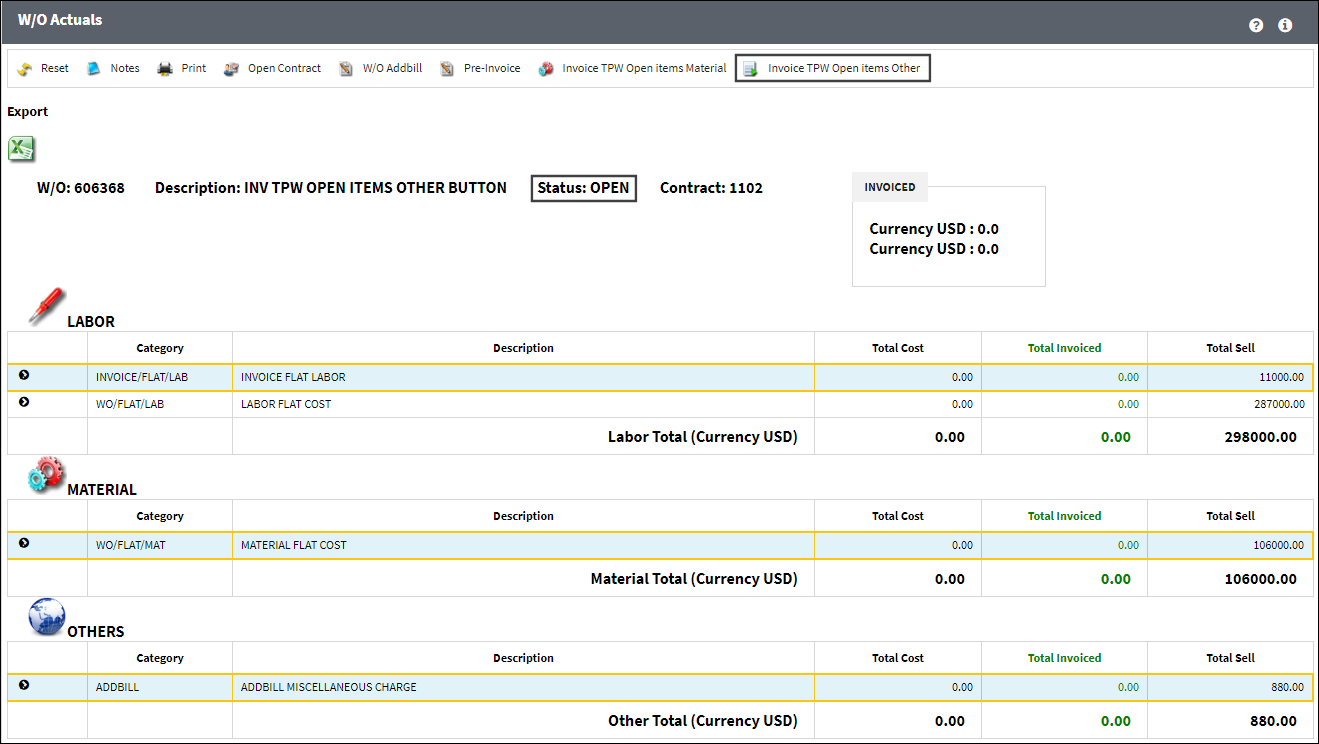
![]() Note: This button is only available in the W/O Actuals window if the linked Customer Contract has a different main Currency and Materials Currency. When the two contract currencies are the same, then the Invoice button will be available to create invoices instead of this button. For more information refer to the Invoice Button, via W/O Actuals. For more information on the currency fields in the Customer Contract window, refer to the Customer Contract Header, General Tab.
Note: This button is only available in the W/O Actuals window if the linked Customer Contract has a different main Currency and Materials Currency. When the two contract currencies are the same, then the Invoice button will be available to create invoices instead of this button. For more information refer to the Invoice Button, via W/O Actuals. For more information on the currency fields in the Customer Contract window, refer to the Customer Contract Header, General Tab.
Note: This button does not only concern records that are categorized as 'OTHERS'. It concerns any contractual term set up via the Customer Contract Detail window.
Once the button has been selected, a selection window is displayed that shows all contractual charges that are tied to this W/O. The user specifies that only the Labor Flat Cost charge should be invoiced.
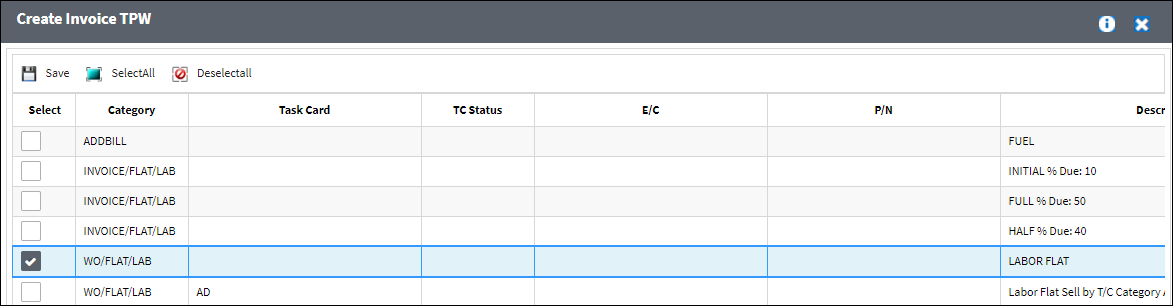
After saving the transaction, the W/O Actuals now displays an updated Total Invoiced amount next to the Labor Flat Cost record, indicating that it is now invoiced.
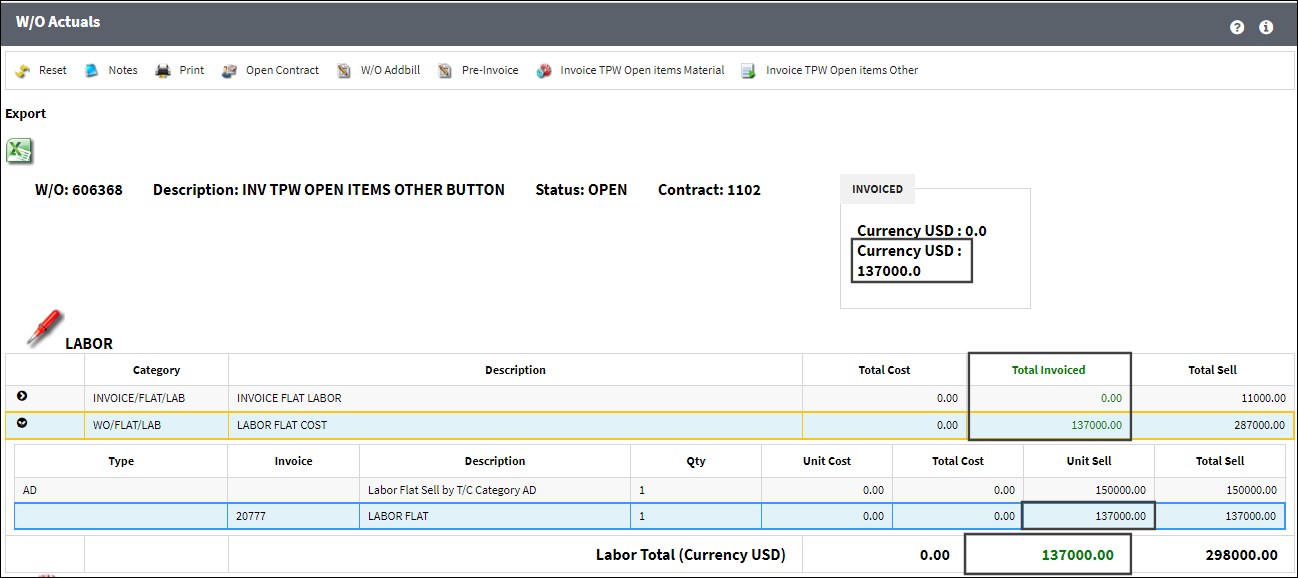

 Share
Share

 Print
Print