
 Share
Share

 Print
Print
Work Order, Other 1 Tab
The Work Order, Other 1 tab is used to query for Work Orders based on the following search criteria. Enter any of the below search criteria to query for a desired Work Order and select the Find ![]() button.
button.
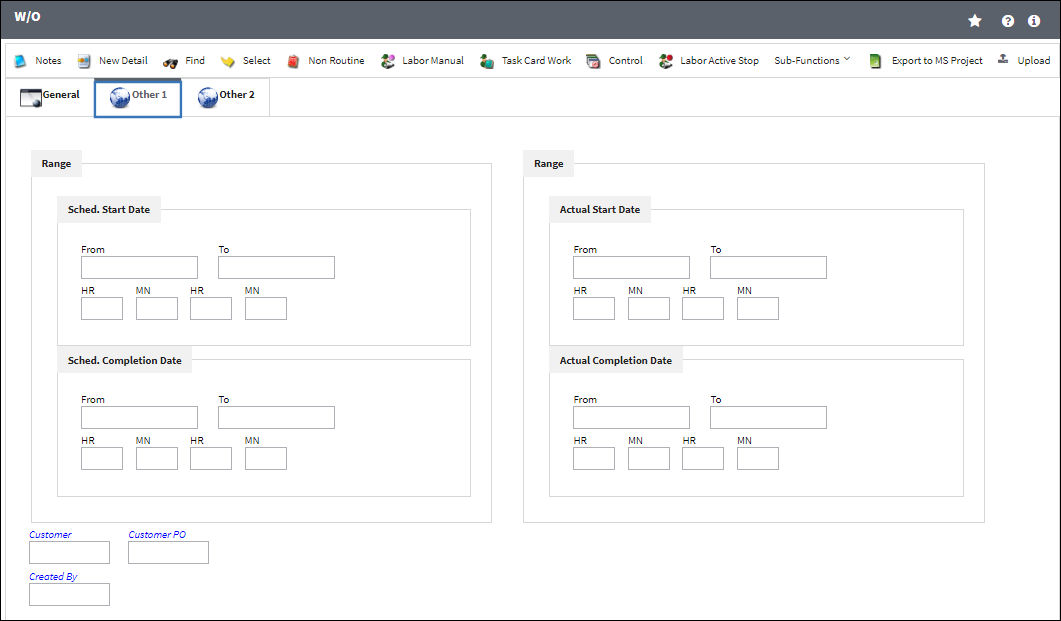
The following information/options are available in this window:
_____________________________________________________________________________________
Schedule Start Date (From-To)
The scheduled (From-To range) start date.
Schedule Start Hour/Minute (From-To)
The scheduled (From-To range) start hour and minute.
Schedule Completion Date (From-To)
The scheduled (From-To range) completion date.
Schedule Completion Hour/Minute (From-To)
The scheduled (From-To range) completion hour and minute.
Actual Start Date (From-To)
The actual (From-To range) start date.
Actual Start Hour/Minute (From-To)
The actual (From-To range) start hour and minute.
Actual Completion Date (From-To)
The actual (From-To range) completion date.
Actual Completion Hour/Minute (From-To)
The actual (From-To range) completion hour and minute.
Customer
The customer for whom the Work Order was created. This field is also available on the Work Order, General tab. If the Customer field is populated in the Work Order, General tab, the system will not allow the user to utilize this field in the Work Order, Other 1 tab.
Customer P.O.
For Third Party purchase, if purchase is on behalf of a customer the PO number may be entered here. Additional Use - if a Sales Order is generated in the system for the service requirement, it may cross reference here as well. This is to be defined by the company procedures. This does not invoice or charge the customer for any service provided. It is only used as a reference number.
Created By
The user who created the record.
_____________________________________________________________________________________

 Share
Share

 Print
Print