
 Share
Share

 Print
Print
Group Number Button, via Customer Addbill Master
The Group Number ![]() button allows user to add a Group Number(s) to a selected Group. The Group Number acts as a Sub-Level Category.
button allows user to add a Group Number(s) to a selected Group. The Group Number acts as a Sub-Level Category.
The system displays the following window. Select the New ![]() button. Populate all mandatory and desired fields. Select the Save
button. Populate all mandatory and desired fields. Select the Save ![]() button.
button.
The Group Number is created as shown below:
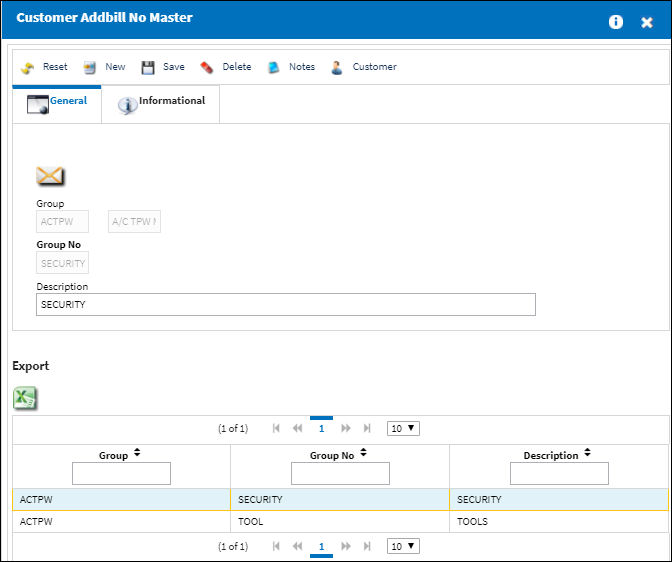
Note: There are no restrictions regarding the number of Group Numbers that can be created for each Customer Addbill record.
The following information/options are available in this window:
_____________________________________________________________________________________
Group
The Group reference. This is a free text field.
Group Number
The Group Number reference. This is a free text field.
Description
The description of the Group.
_____________________________________________________________________________________
The following tab and buttons offer additional functionality:

 Share
Share

 Print
Print