
 Share
Share

 Print
Print
Users may now create Defect Reports for a Contract Number and Work Order is now available via the Customer Invoice Authorization window. For information regarding the auto creation of the Defect Report, refer to A/C Master, Auto W/O Tab via A/C Master which can be found in the Settings Training manual.
From the Customer Invoice Authorization window, the user may view the Defect Report two ways:
- Defect
 button
button - Customer Invoice Authorization Skill window
Defect Button:
From the Customer Invoice Authorization window, select the Defect ![]() button:
button:
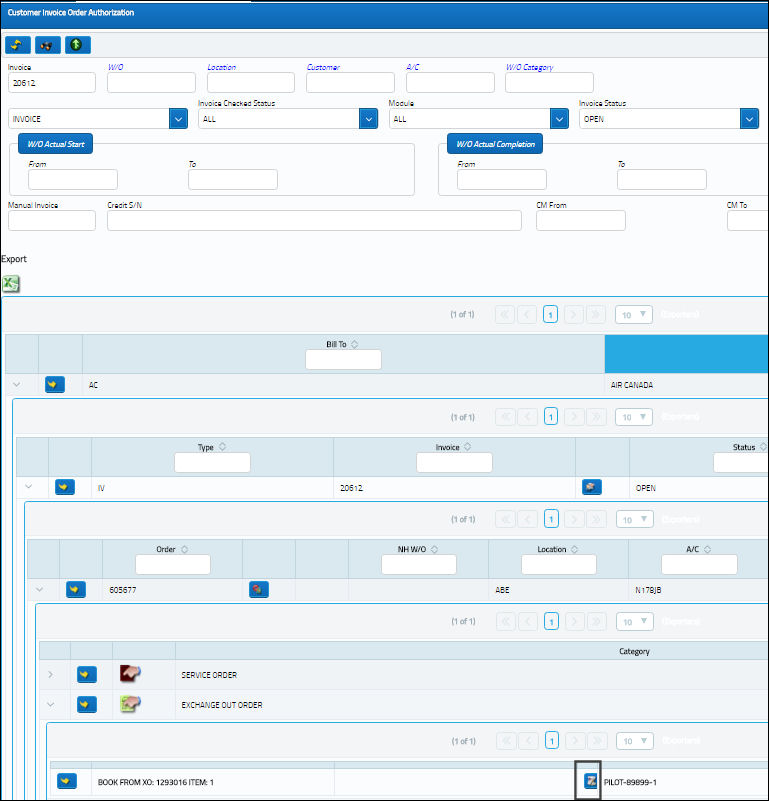
The Defect Report is displayed below:
Customer Invoice Authorization Skill window:
From the Customer Invoice Authorization Skill window, select the Defect ![]() button:
button:
The Defect Report is displayed below:

 Share
Share

 Print
Print