
 Share
Share

 Print
Print
The Requisition Management Detail, Optional Tab displays the following information:
Note: The fields present in this window are informational-only.
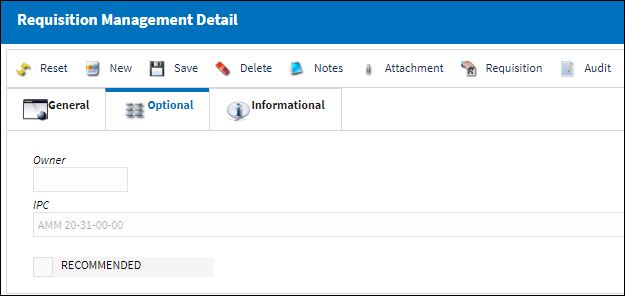
The following information/options are available in this window:
_____________________________________________________________________________________
Owner
The name of the owner of the part, when applicable.
IPC
Illustrated Part Catalog reference that manufacturers use to illustrate specific parts by sections of the aircraft. The IPC system generally appears in "Chapter, Section, Paragraph (31-41-05)" format. The page number, figure number, and item number is also included. Click into the field to select electronically pre-loaded data as required. Select the IPC button to create IPC references for the P/N. Several references can be created for the same P/N. Several references can be created for the same P/N. This field may be configured to be mandatory for the selection of any maintenance related part requirements to be requisitioned.
- Switch
 RIPCMAND Requisition Detail Make IPC (field) Mandatory - If set to YES, the IPC field on the Optional Tab of the Requisition Detail will be mandatory for Maintenance Inventory Type materials.
RIPCMAND Requisition Detail Make IPC (field) Mandatory - If set to YES, the IPC field on the Optional Tab of the Requisition Detail will be mandatory for Maintenance Inventory Type materials.
Recommended checkbox
Check if this is a recommended vendor. If requisition authorization is required then selecting this checkbox would produce the following (![]() ) icon in the requisition authorization queue (via Requisition/ Update/ Requisition Authorization) indicating this recommendation for fulfillment.
) icon in the requisition authorization queue (via Requisition/ Update/ Requisition Authorization) indicating this recommendation for fulfillment.
_____________________________________________________________________________________

 Share
Share

 Print
Print