
 Share
Share

 Print
Print
Audit Creation/Following, Manager Of Quality Audit Tab
Find and Select the Audit that holds a status of ‘Authorized.'
Click on the Manager of Quality Audit Tab:
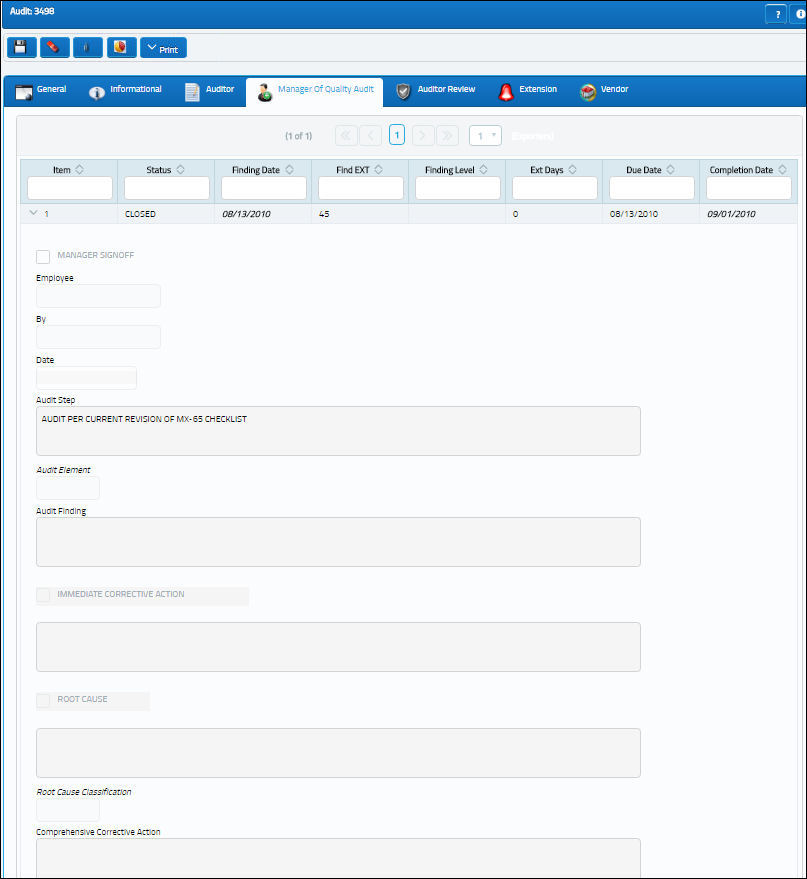
- Manager Signoff Checkbox - Steps are signed off by checking the Manager Signoff Checkbox.
- System Problem Checkbox – Check to indicate that the Step should be flagged as a “Systematic Problem” so that the item will appear on the Systematic Trending Print (Quality Assurance/ Print/ Monthly Audit Reports/ Systemic Trending Print).
At Signoff of each individual Step, a Follow Up and/or a Second Follow Up can be designated. The recommended number of days until the Follow Up(s) can also be specified in the Due Within Days field. For example, the Initial Follow Up can be in one month and the Second Follow Up in two months.
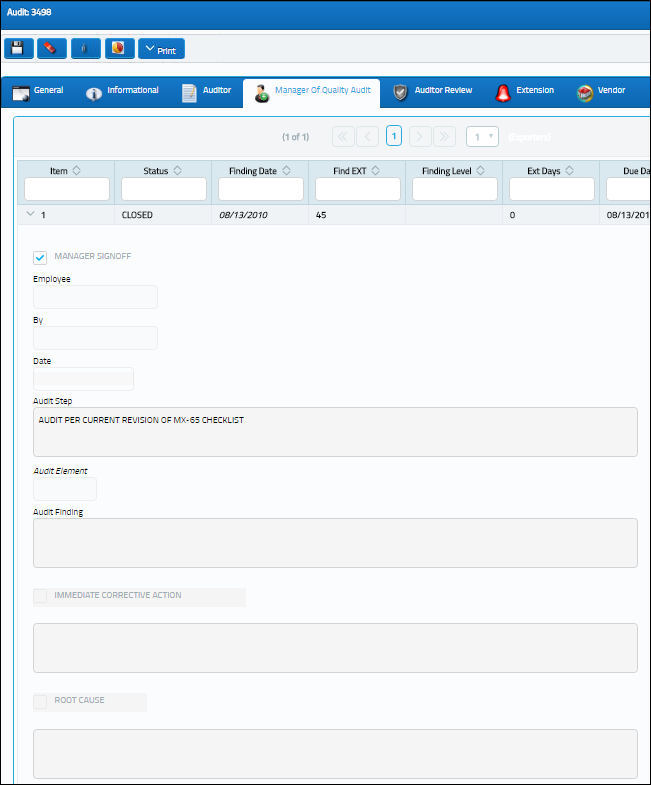
Once the Manager Signoff Checkbox is checked for all Steps, the status of the Audit will go to ‘Closed’ via Quality Assurance/ Update/ Audit Creation/ Following/ General Tab.
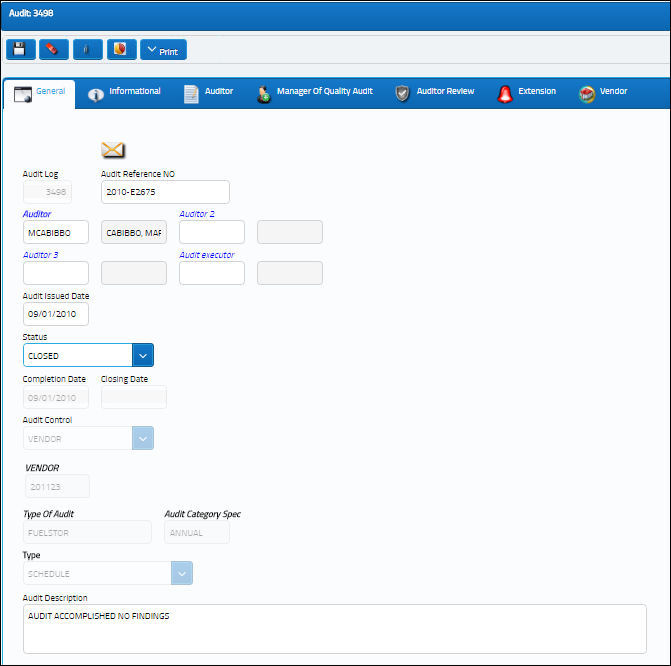
If the Audit is a repetitive one, the schedule on the Audit Requirement Master will be set again to show on the Audit Tracking report. If all cycles of the Audit are completed, it will not appear on the report. Any Follow Ups that were selected will also now show on the Schedule (the Audit control category will default to the initiating log number followed by a hyphen and a sequential number). The number of times that the Audit has been completed will show. Any closed items will be visible. The Audit Requirement Detail report will continue to show the items that are still due.

 Share
Share

 Print
Print