
 Share
Share

 Print
Print
Audit Creation/Following Detail, Auditor Review Tab
Find the ‘Completed’ Audit. Click the Auditor Review Tab.
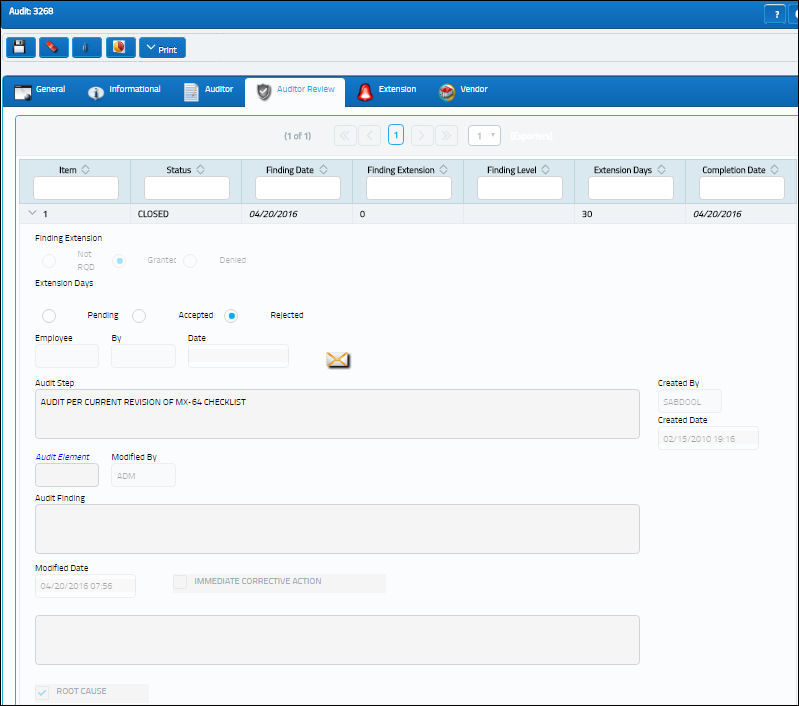
- Authorization - The Authorization can be selected to ‘Accepted’ or ‘Rejected’ or left in ‘Pending’. The system will record the authorizing employee number, user code, and date. Each individual Step must be authorized separately.
- Pending – The Authorization for the Step is pending.
- Accepted – The Step is authorized.
- Rejected – If the Authorization Step is Rejected, the system will activate the Auditor Tab to re-open the Step and write some notes or actions required. The statuses of the ‘Rejected’ Step and the Audit will automatically be changed to ‘Open.'
When all the Steps are ‘Accepted’ the status of the Audit will go to AUTHORIZED and the “Manager of Quality Audit” Tab will appear for update (if you have security access to the Tab).
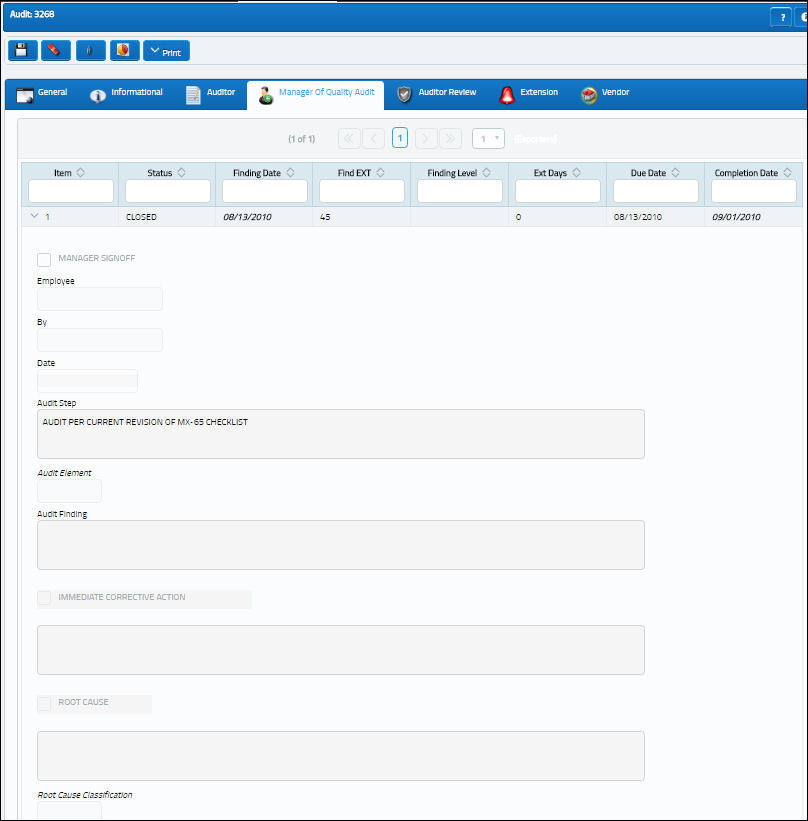
Once all the Steps are ‘Authorized’, click on the Save ![]() button. Once all the Steps have been ‘Authorized’, the status of the Audit will go to ‘Authorized’ via Quality Assurance/ Update/ Audit Creation/ Following/ General Tab. The Manager of Quality Audit Tab will appear for update (if appropriate Security access has been granted via System Administration/ Explorer/ Security Explorer).
button. Once all the Steps have been ‘Authorized’, the status of the Audit will go to ‘Authorized’ via Quality Assurance/ Update/ Audit Creation/ Following/ General Tab. The Manager of Quality Audit Tab will appear for update (if appropriate Security access has been granted via System Administration/ Explorer/ Security Explorer).
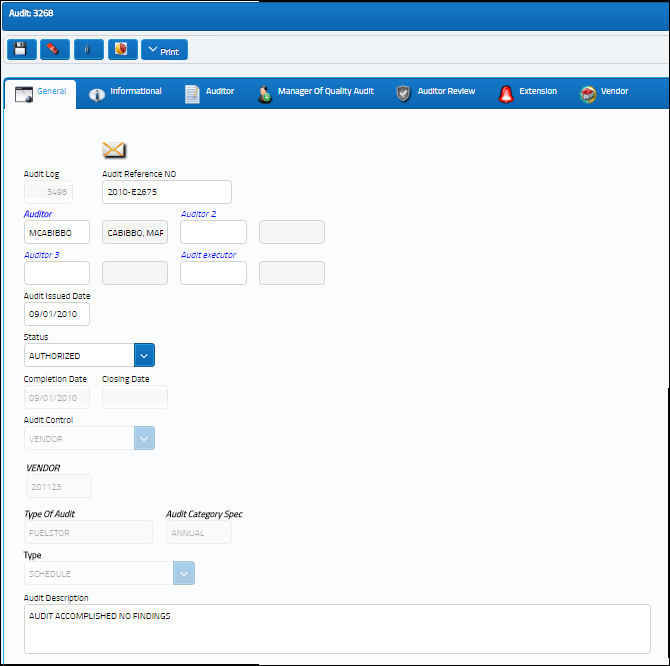

 Share
Share

 Print
Print