
 Share
Share

 Print
Print
One Time Approvals are created for 'Q/A Inactive' Vendors that are entered against an order. These approvals are created in the Q/A Request Creation/Following window via the Quality Assurance module. For more information refer to that window. To enter a 'Q/A Inactive' Vendor against an order, a One Time Approval must first be created for the Vendor. Without a One Time Approval, a 'Q/A Inactive' Vendor cannot be entered against an order. Once it is created, the Vendor can be used.
Once the Vendor is entered, the following soft warning appears. This is the same warning that normally appears when a 'Q/A Inactive' Vendor does not contain a One Time Approval, except in this case it is a soft warning instead of a hard warning. Select OK to continue.
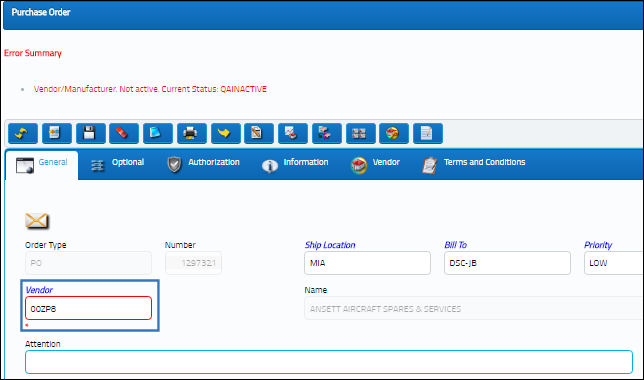
Note: The order used in this example is a Purchase Order. Keep in mind that this same functionality is available for E/Xs, L/Os and R/Os.
After the first warning, the following soft warning appears stating that a One Time Approval exists for the Vendor and the order type. Select OK to continue.
Once all information is entered, select the Save ![]() button to create the order.
button to create the order.
Users can then enter all P/N information in the detail window.
Note: It is important to remember that once the One Time Approval is used, the same Vendor cannot be entered against another order unless a new Approval is created. Once saved against one order, the One Time Approval is automatically closed.
When a Vendor with a closed One Time Approval is entered against a different order, the following prompt appears as a hard warning and blocks the user from continuing.
The Order can be received as normal.
When the user selects into the receiving detail window, the same soft warning as above appears stating that the Vendor contains a One Time Approval. Select OK.
Enter all necessary information then save.

 Share
Share

 Print
Print