
 Share
Share

 Print
Print
The Contact ![]() button allows the user to auto populate a contact, or contact information in the 'Attention' field. If a contact is not set up for the vendor the 'Attention' field will auto populate with the Vendor selected in the Vendor field.
button allows the user to auto populate a contact, or contact information in the 'Attention' field. If a contact is not set up for the vendor the 'Attention' field will auto populate with the Vendor selected in the Vendor field.
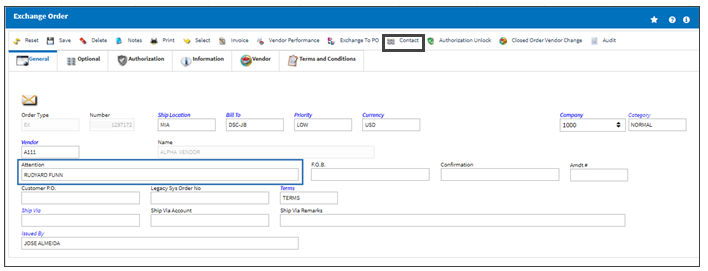

 Share
Share

 Print
Print